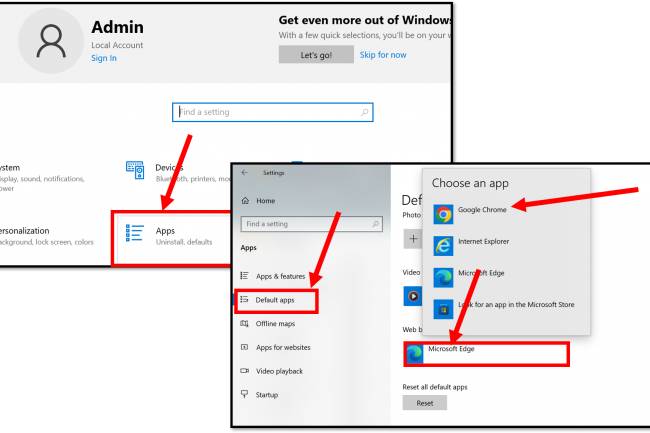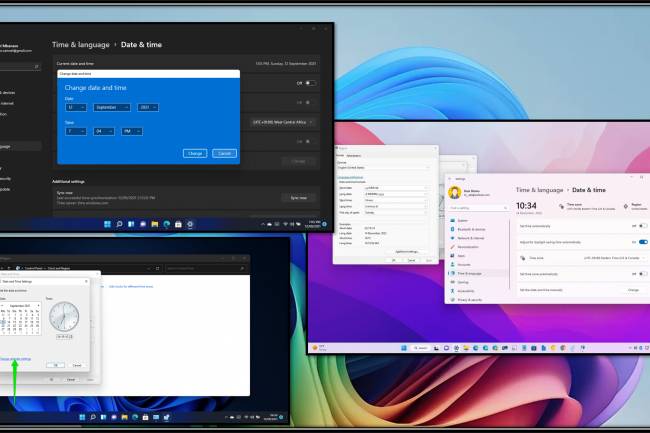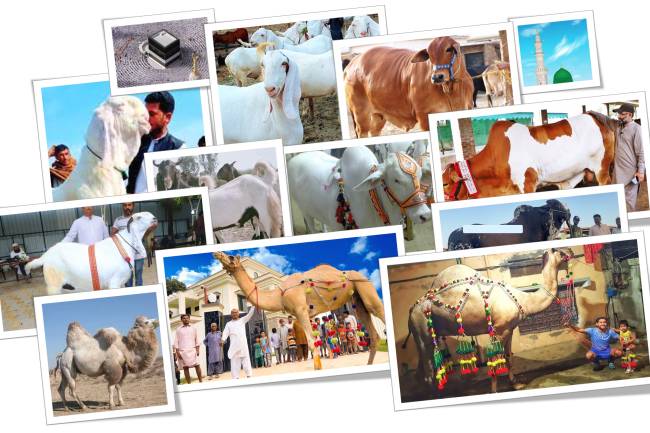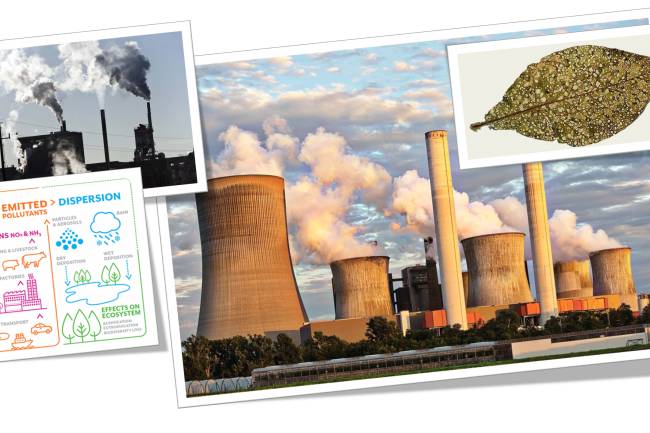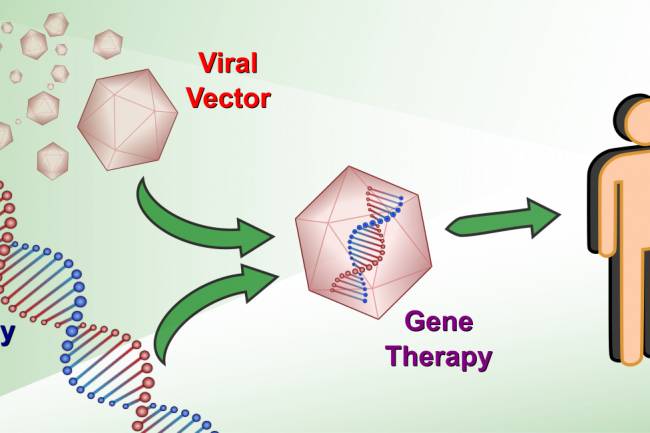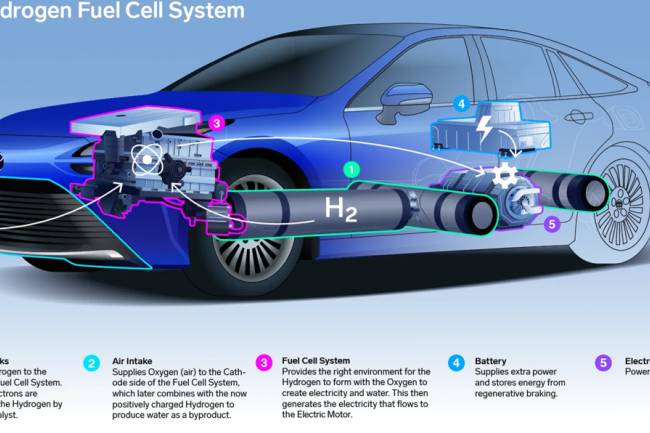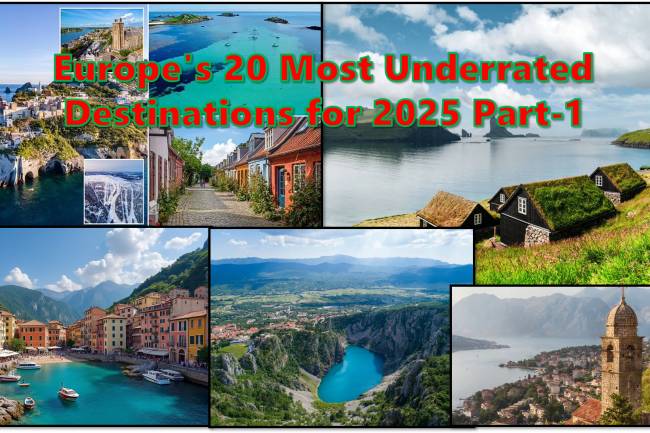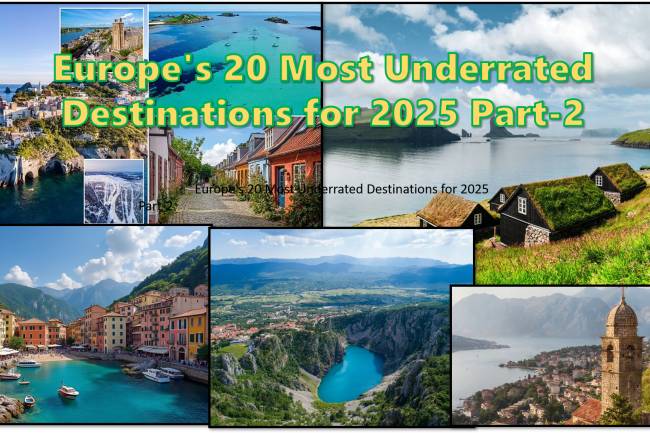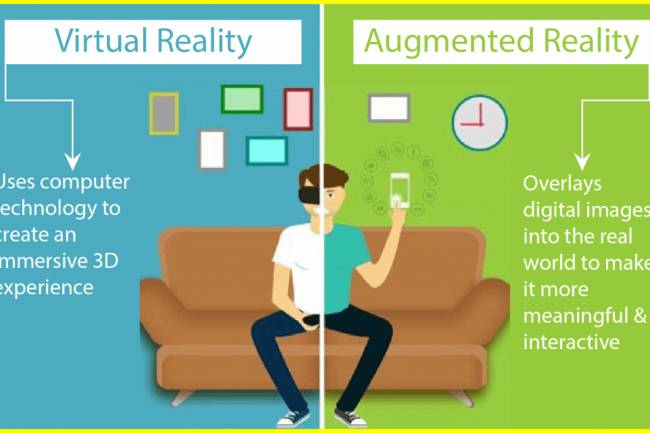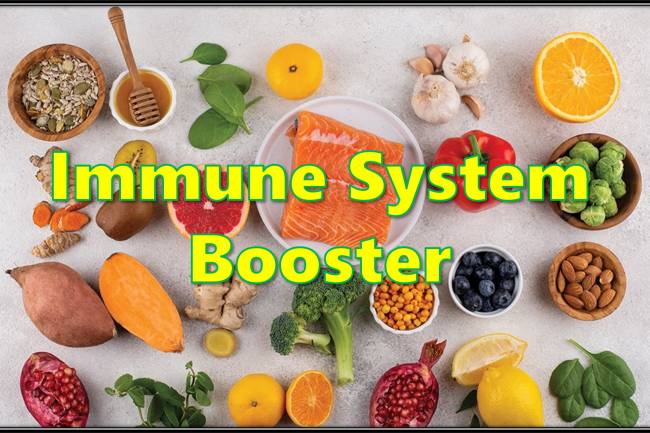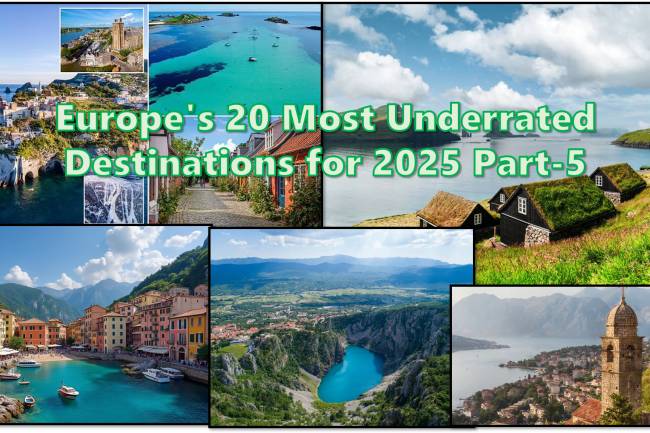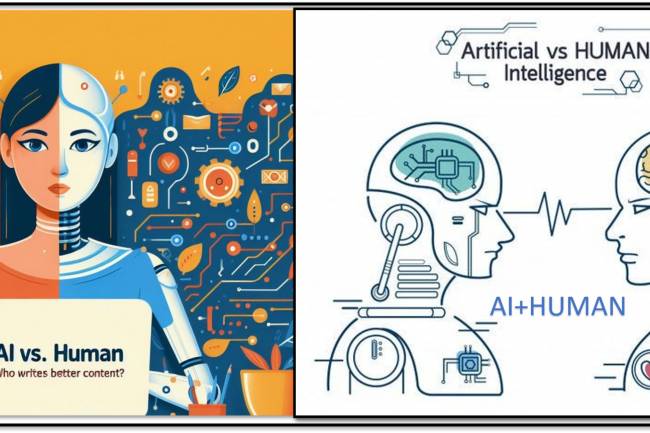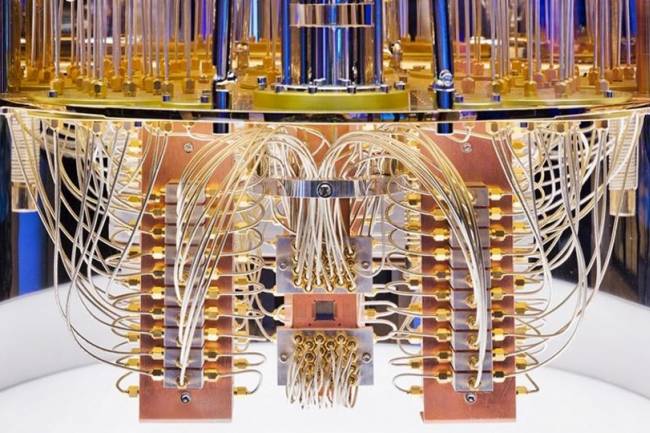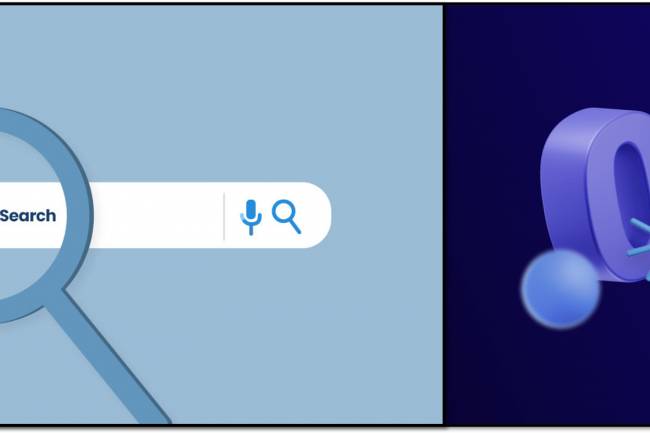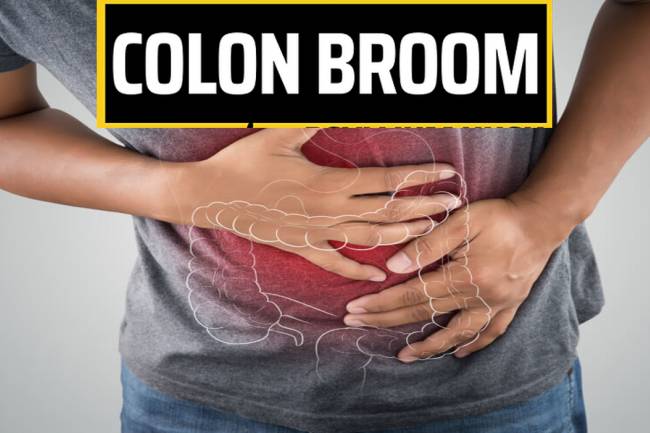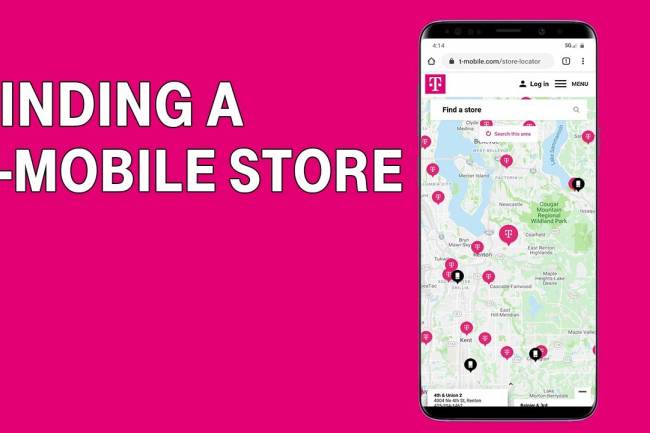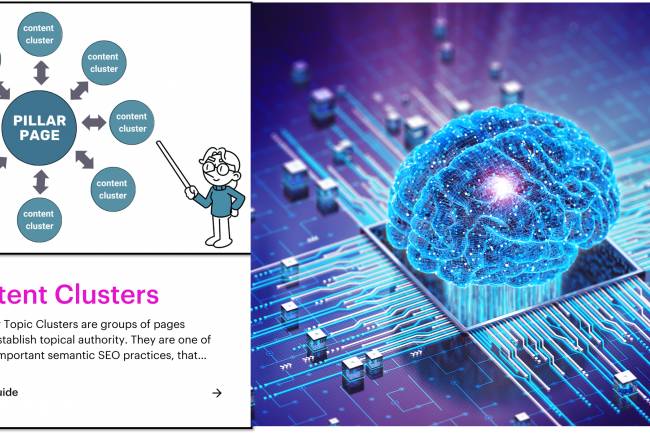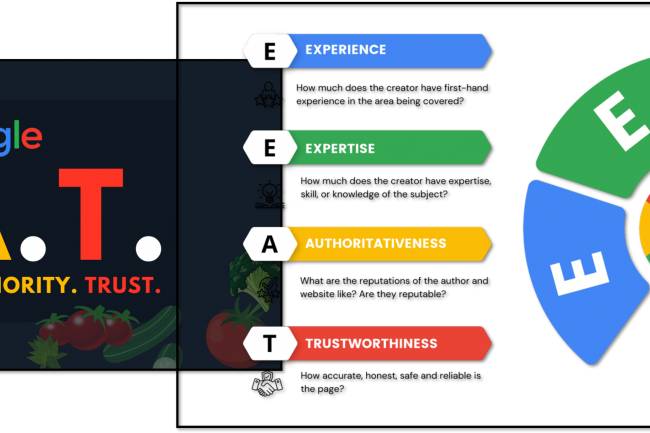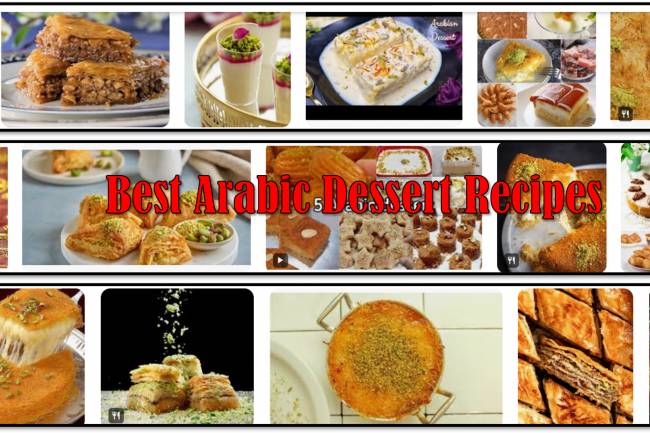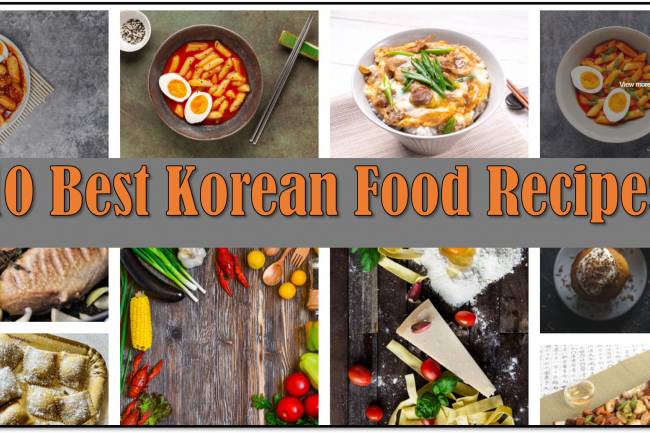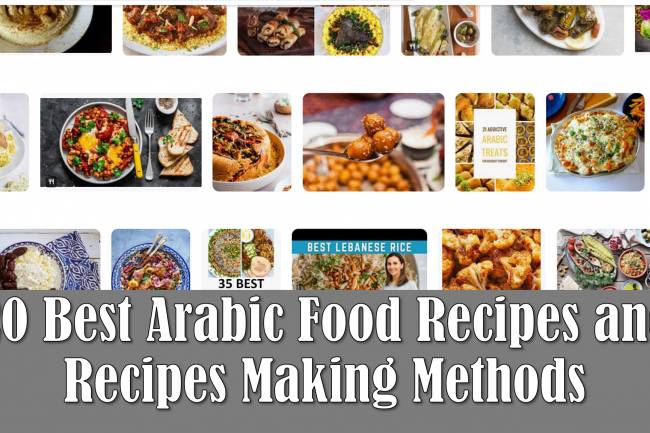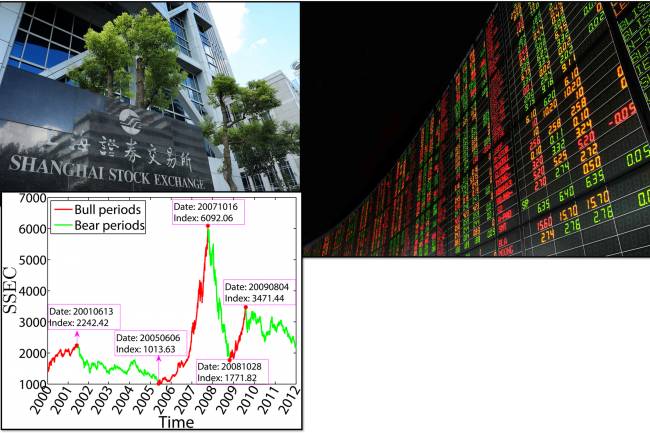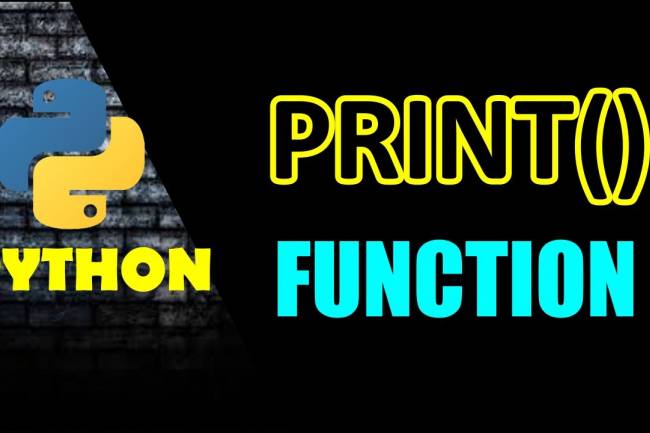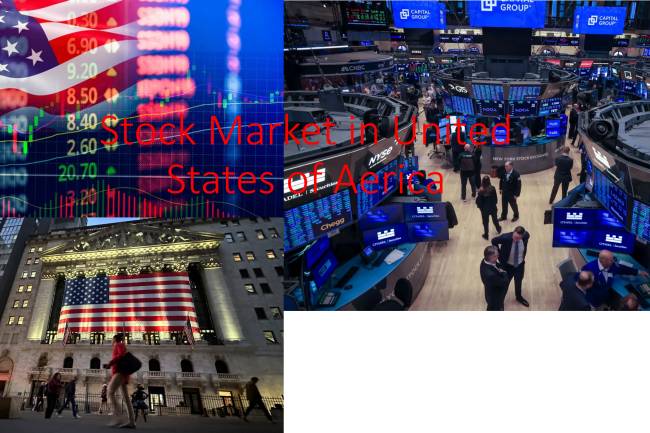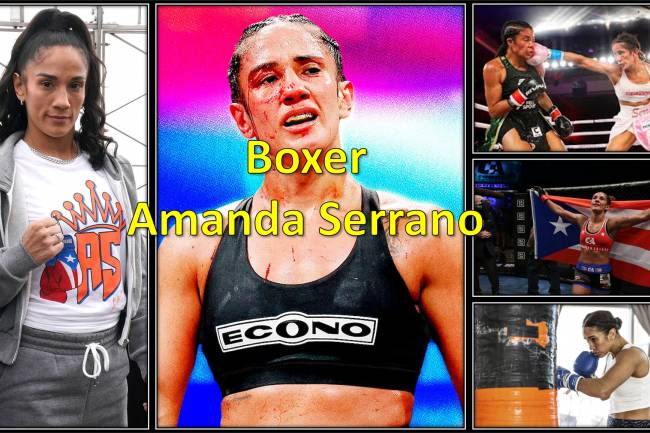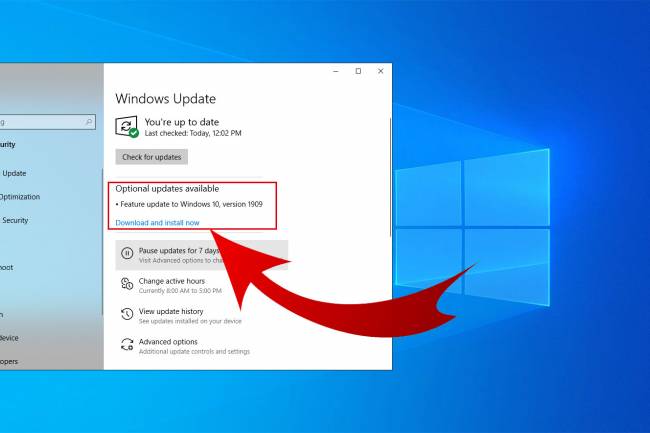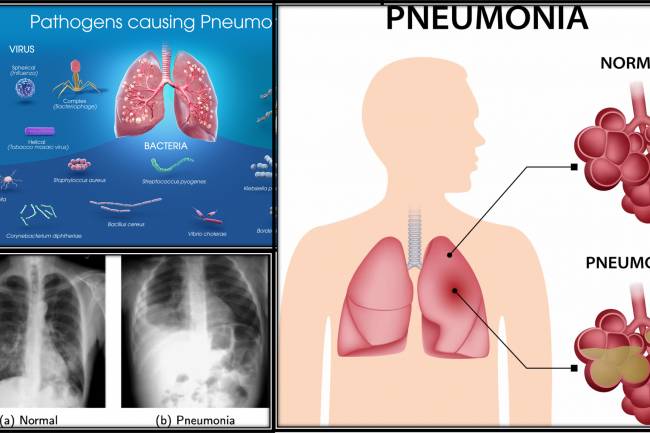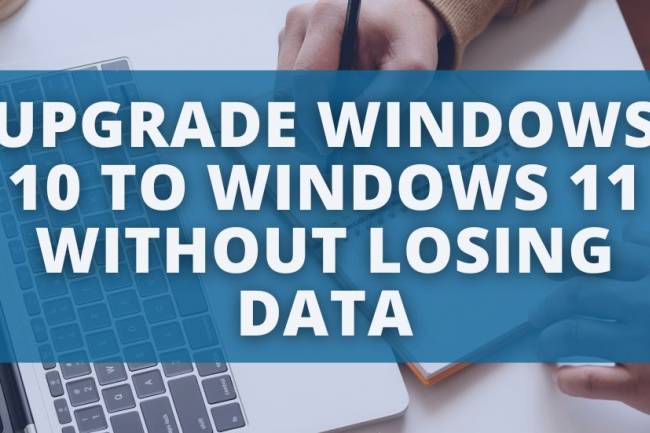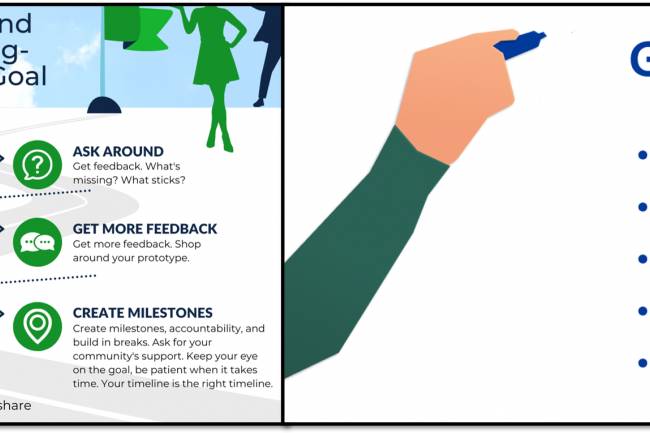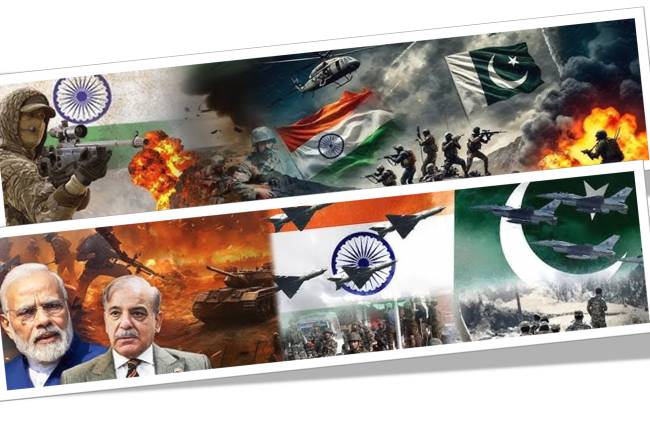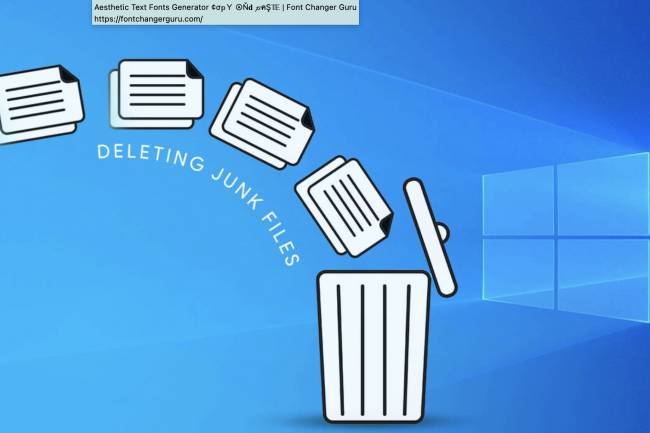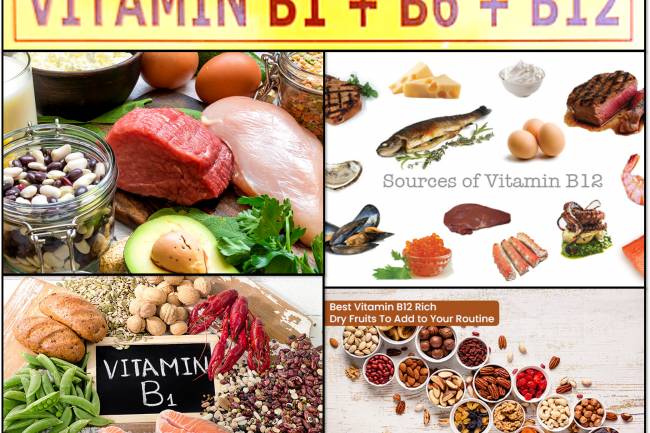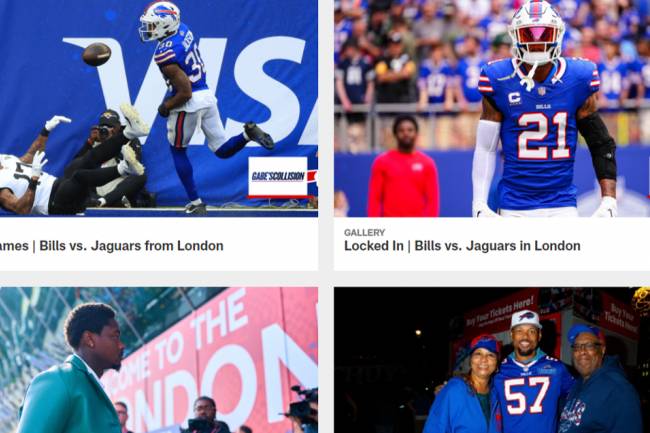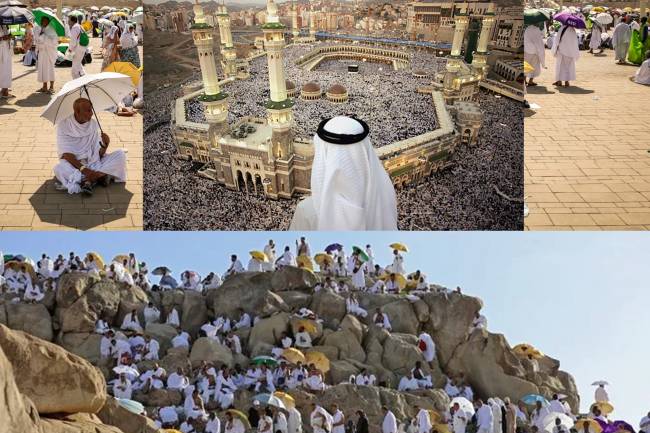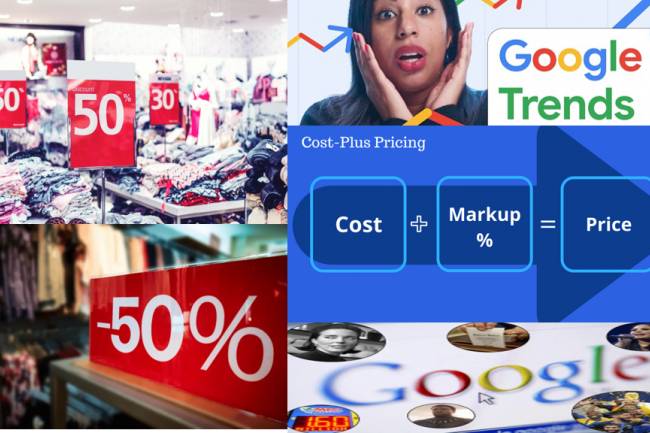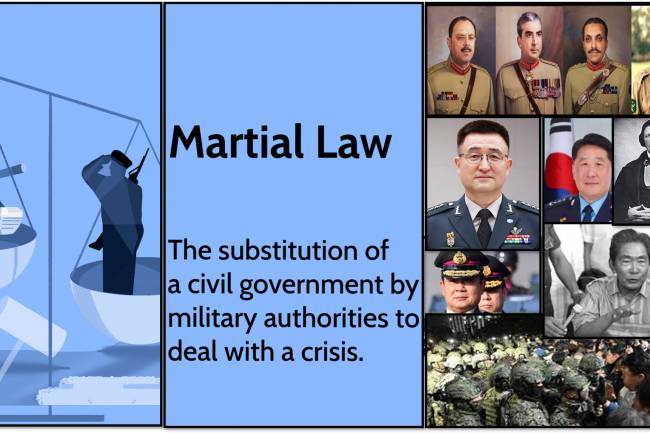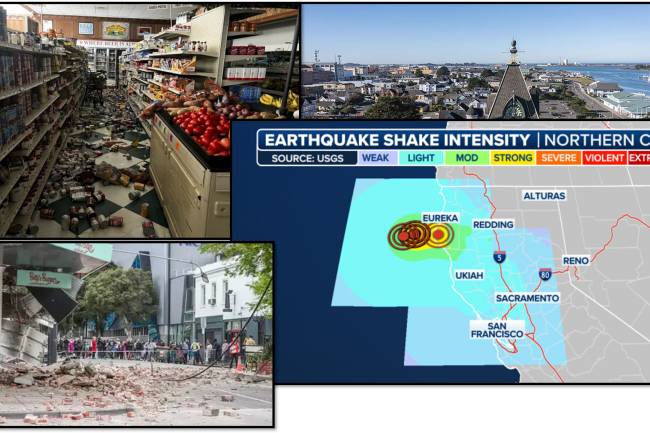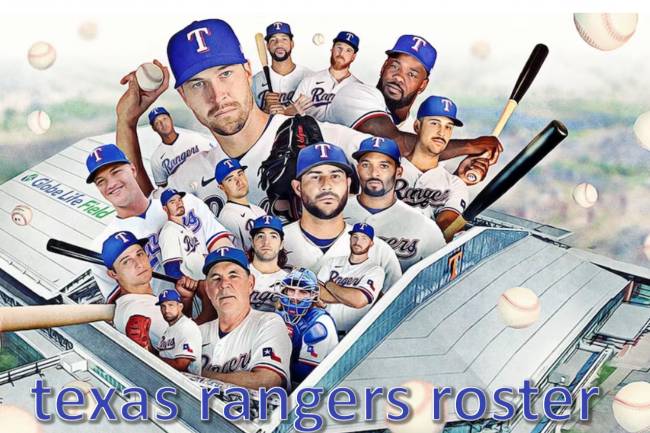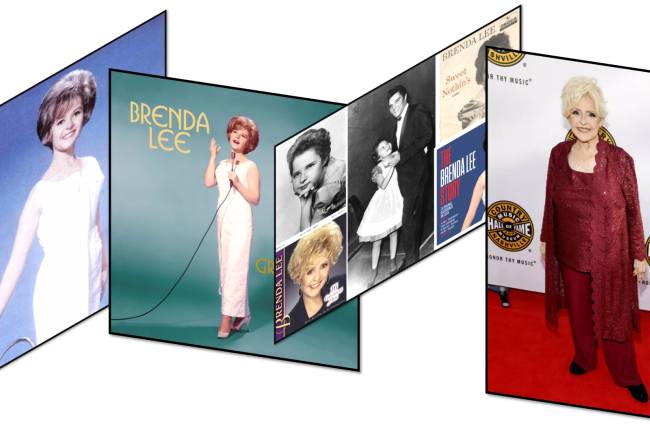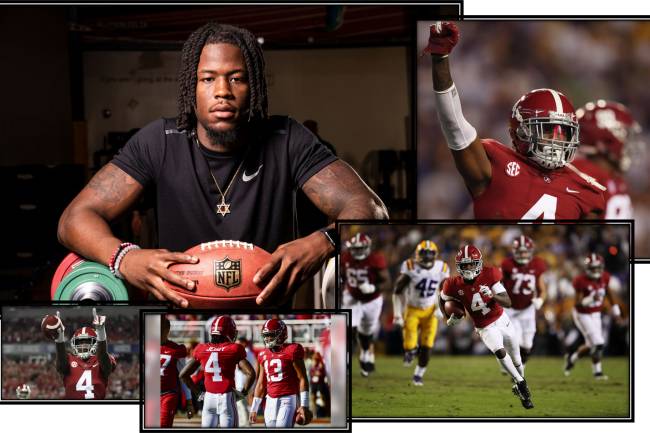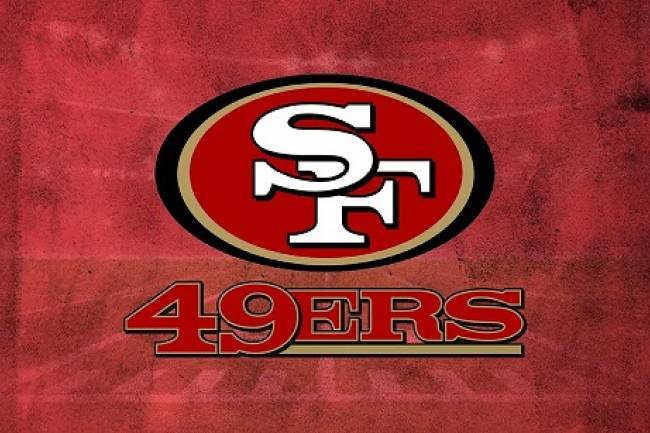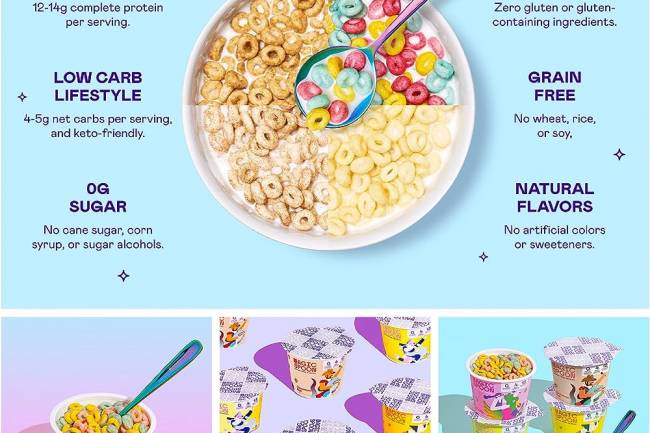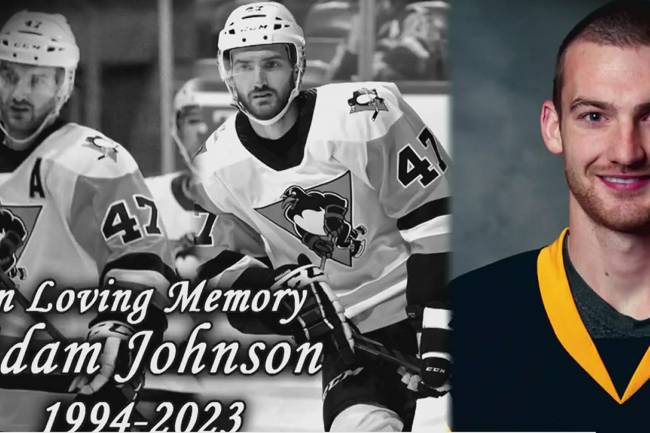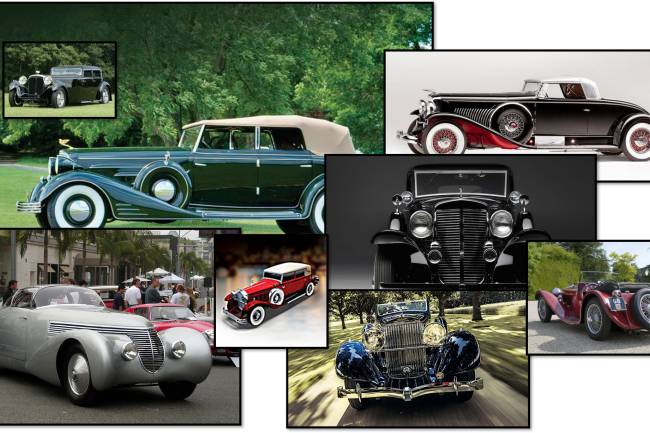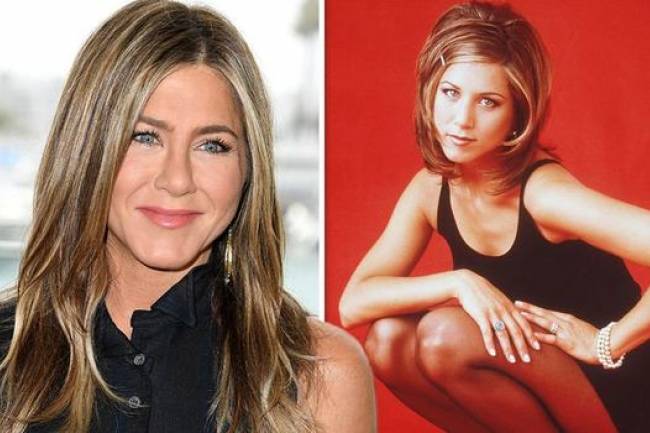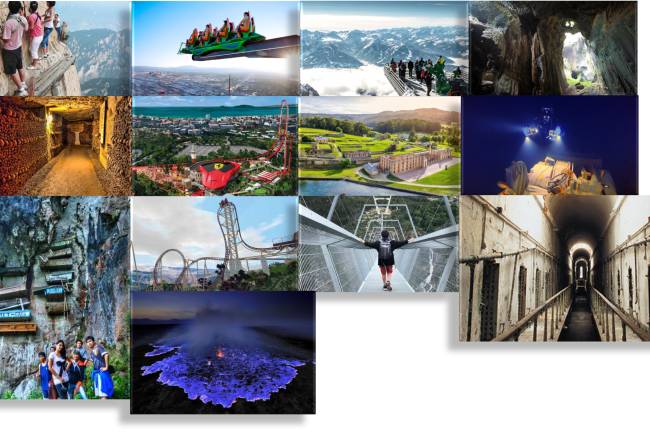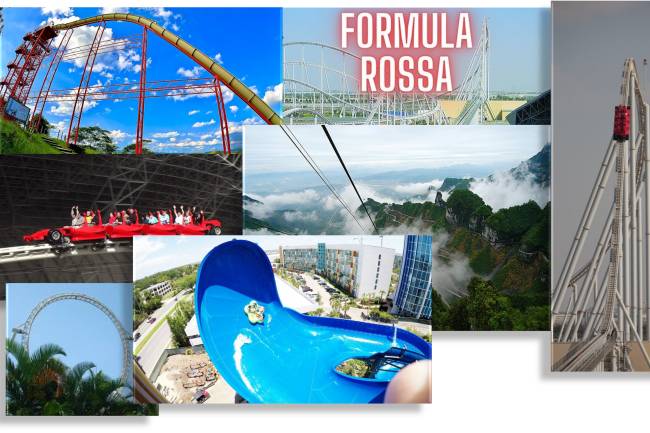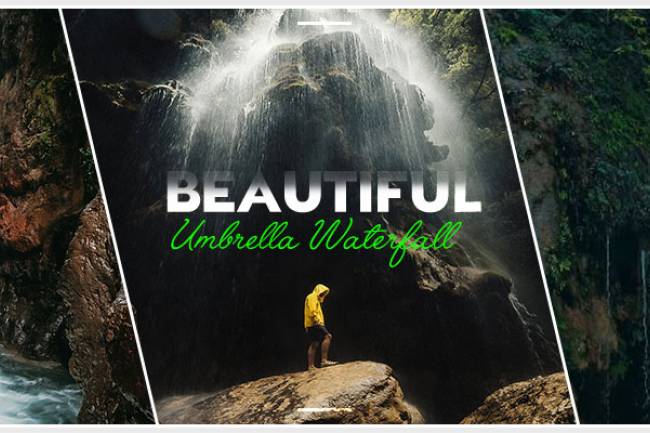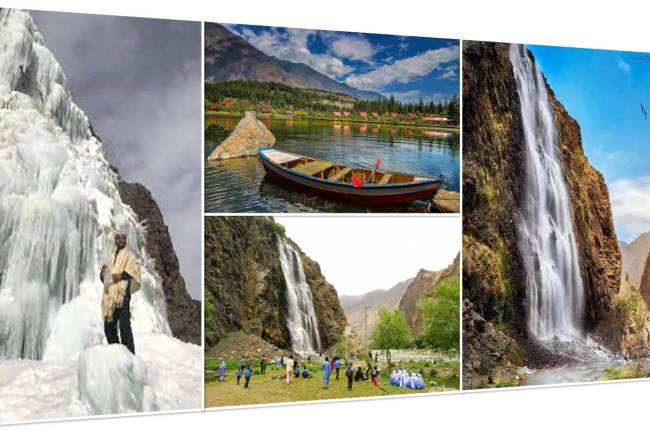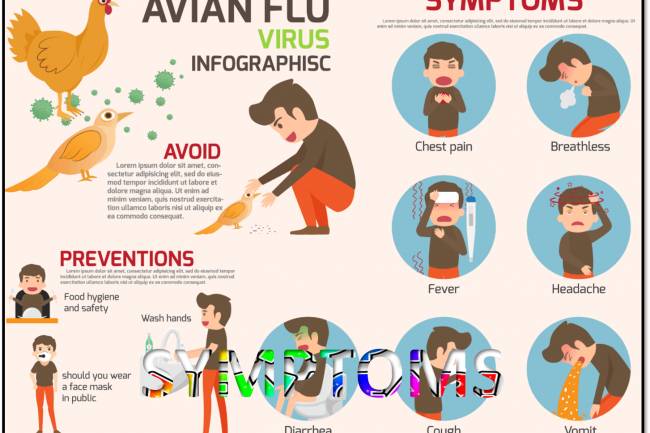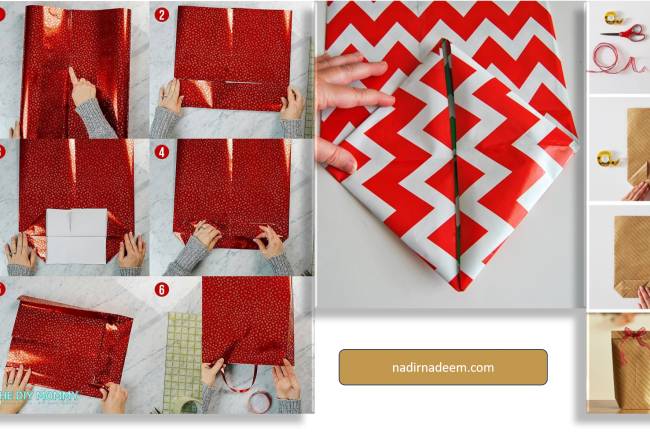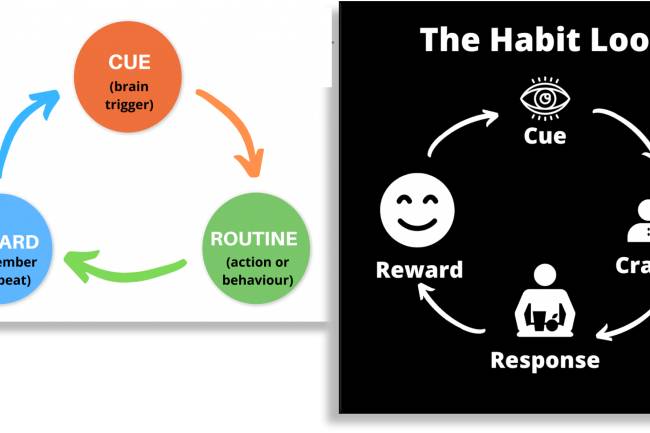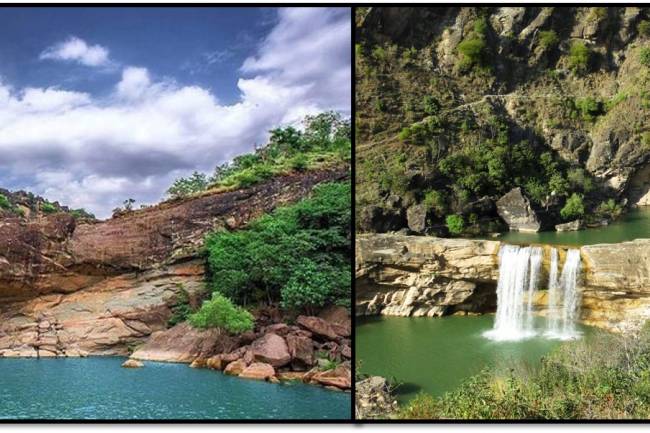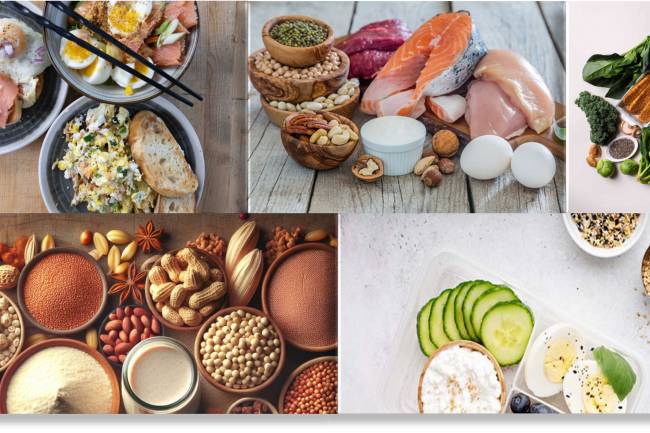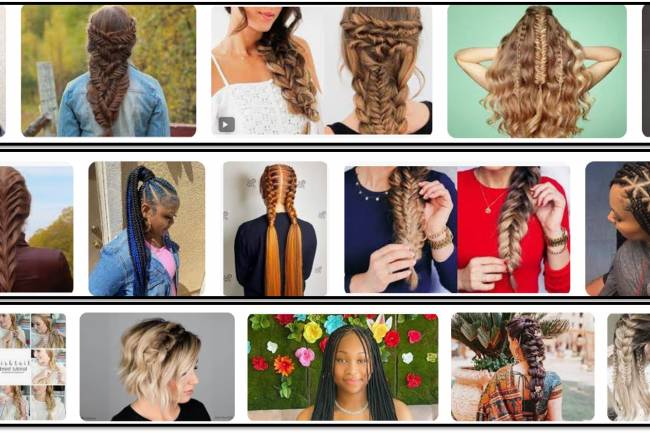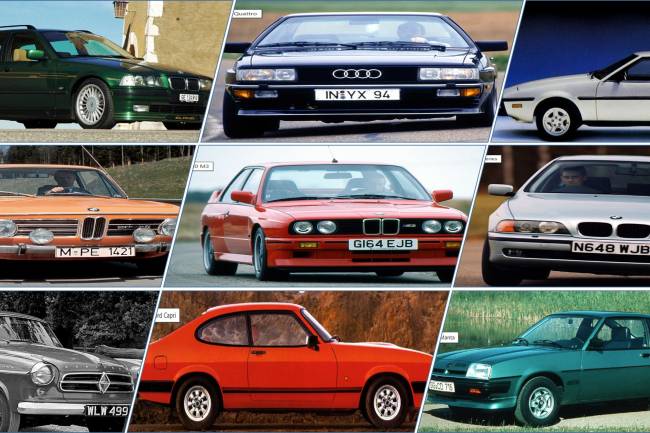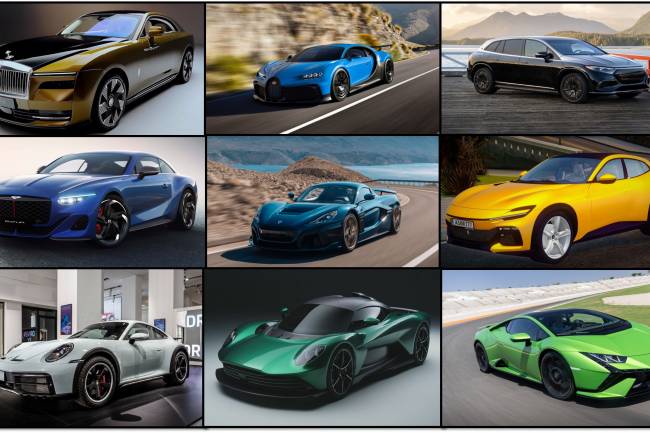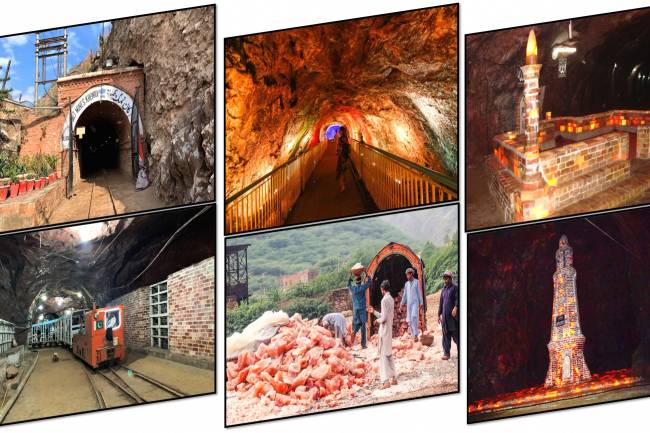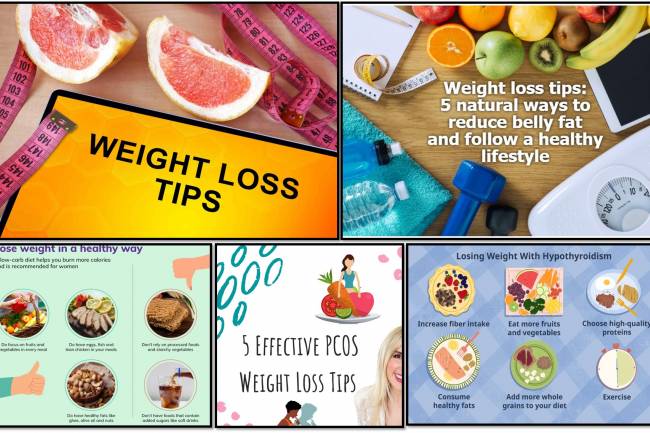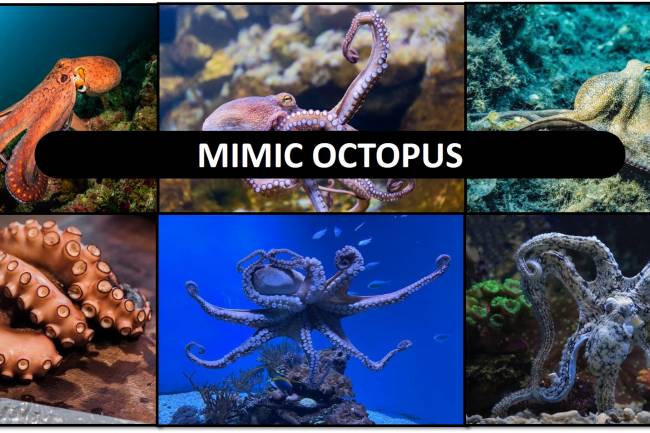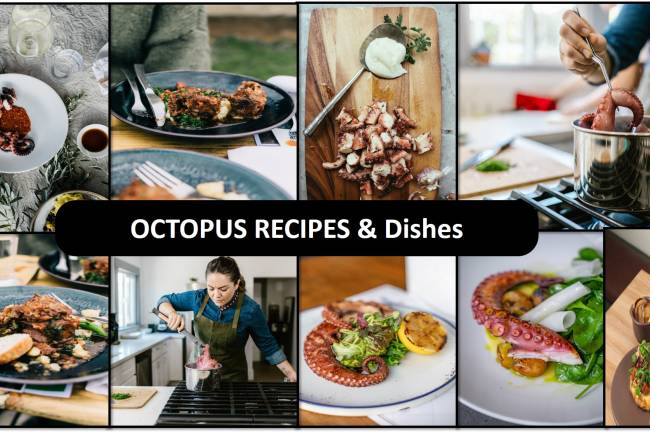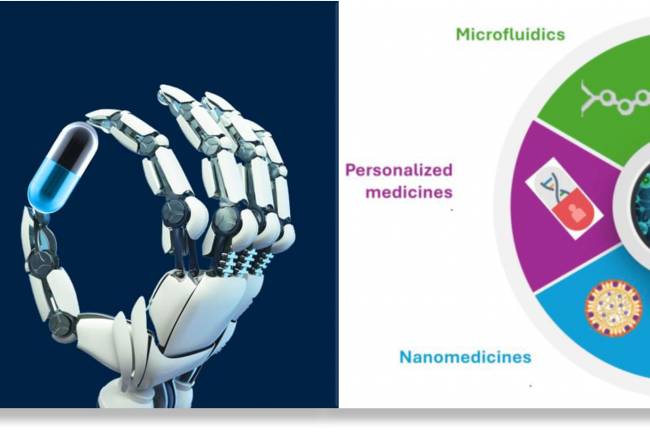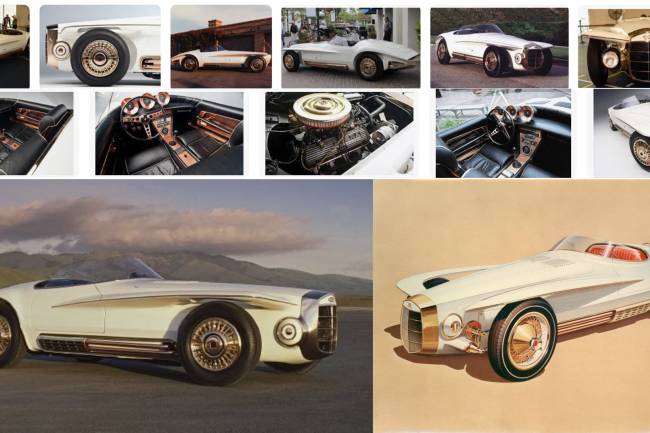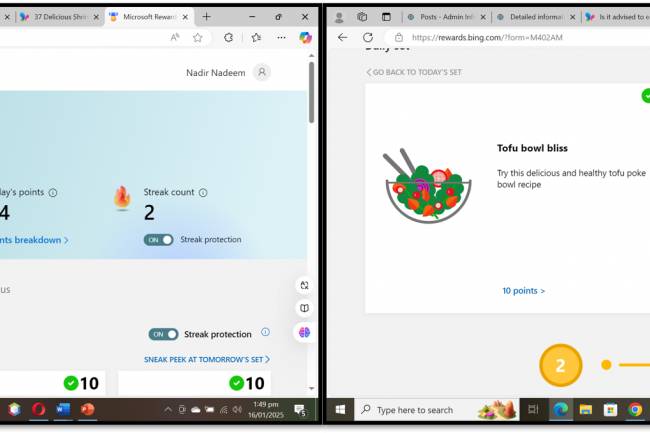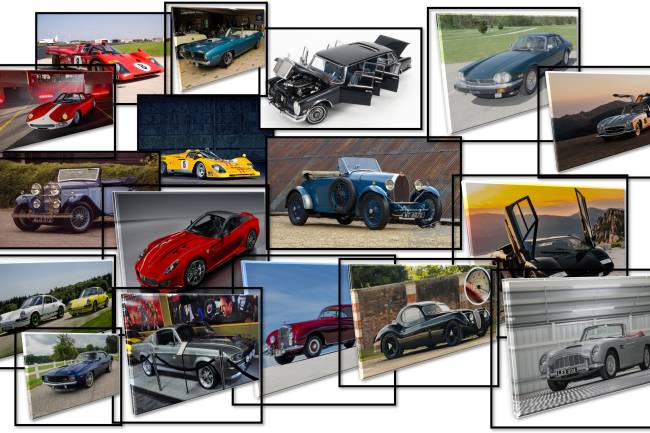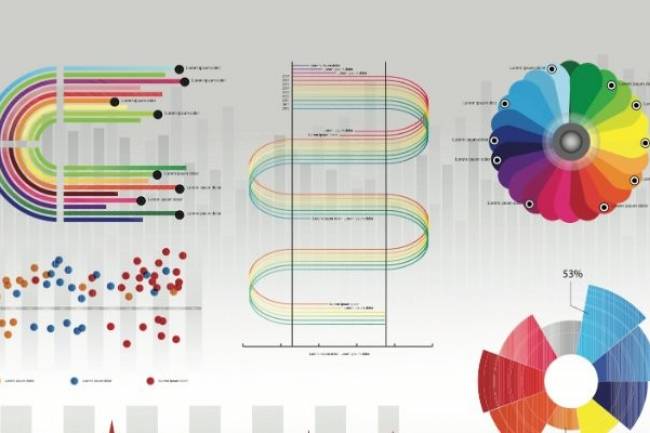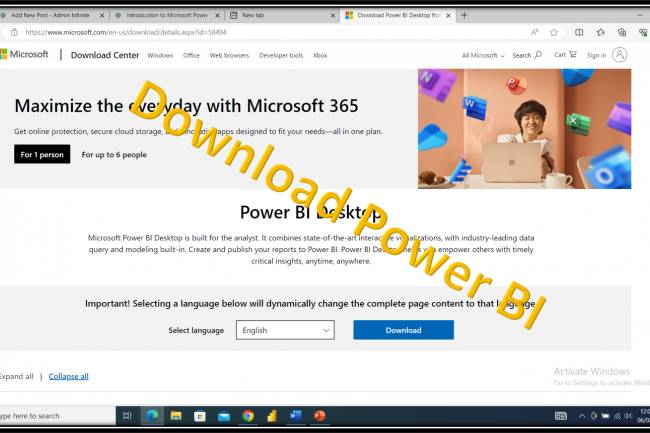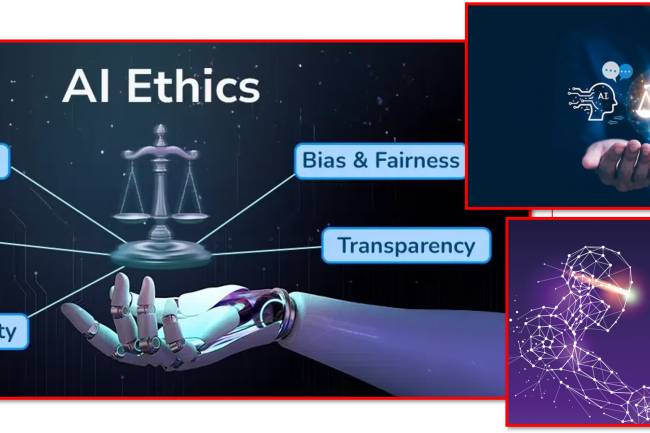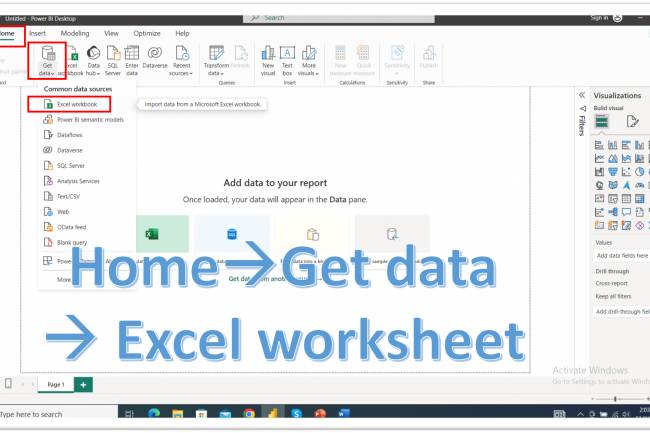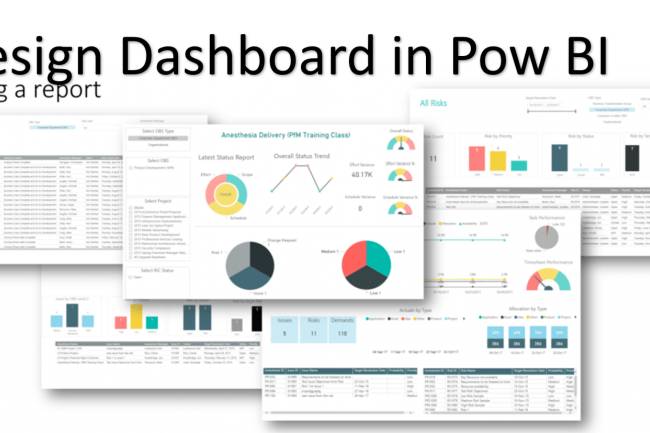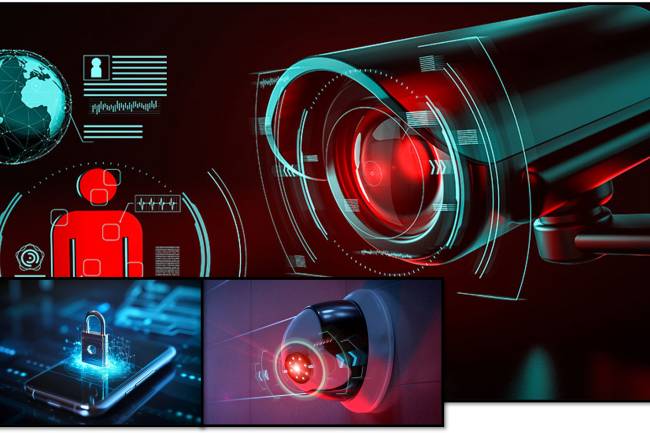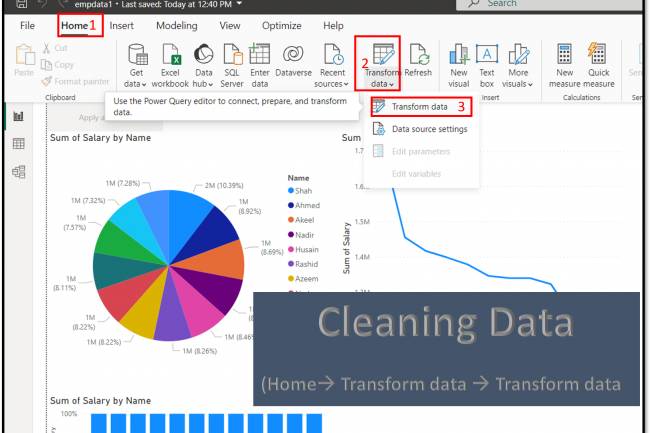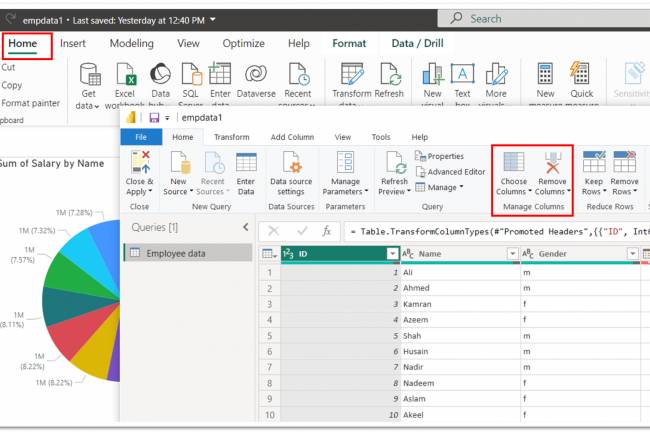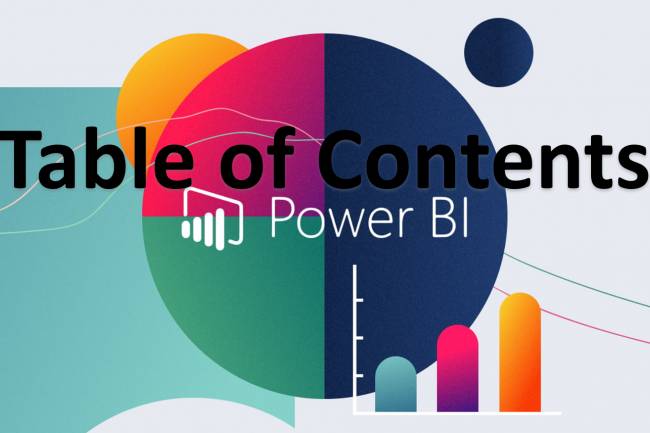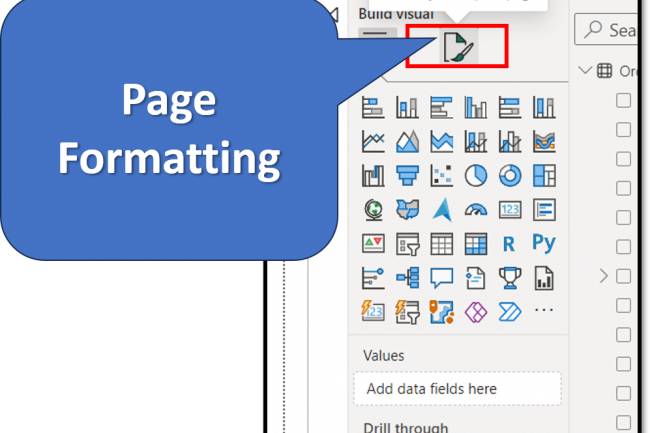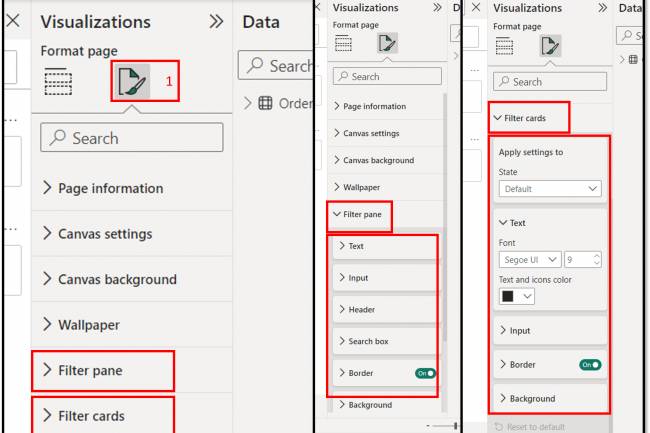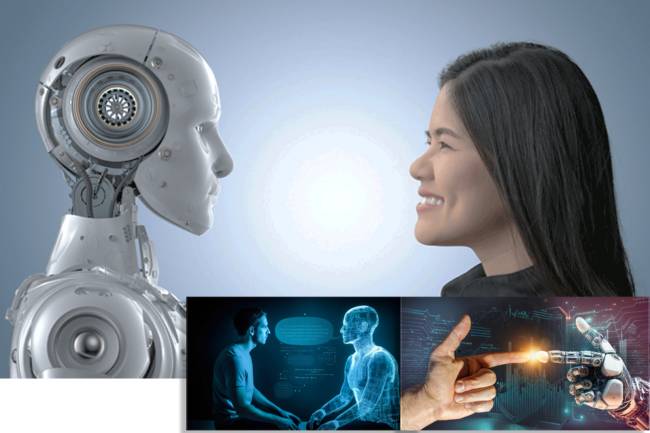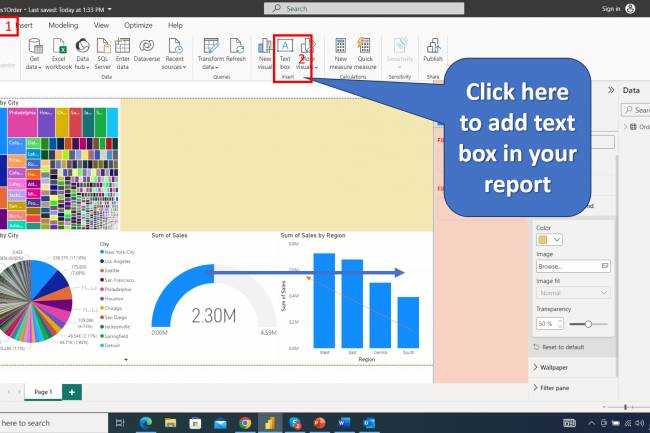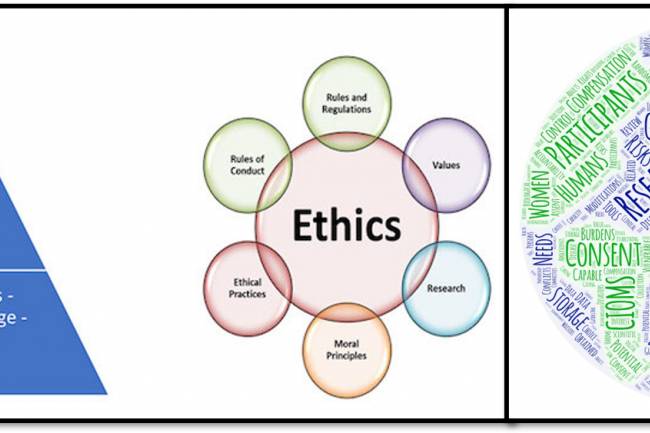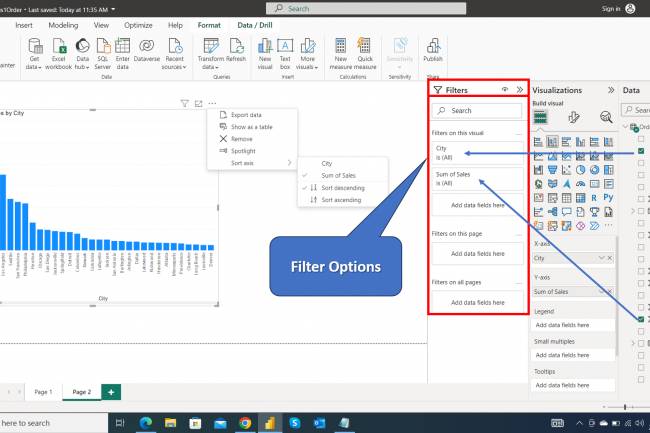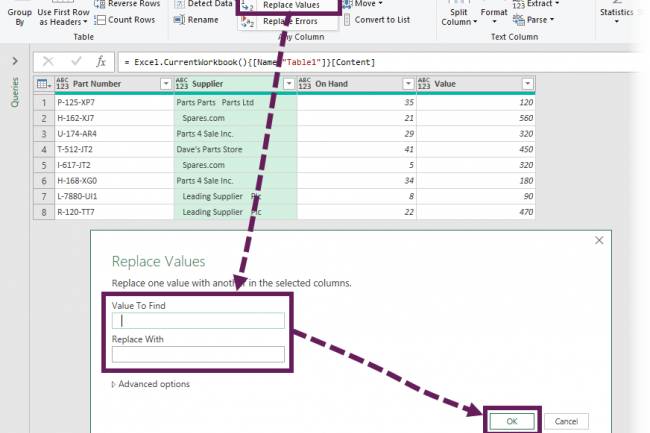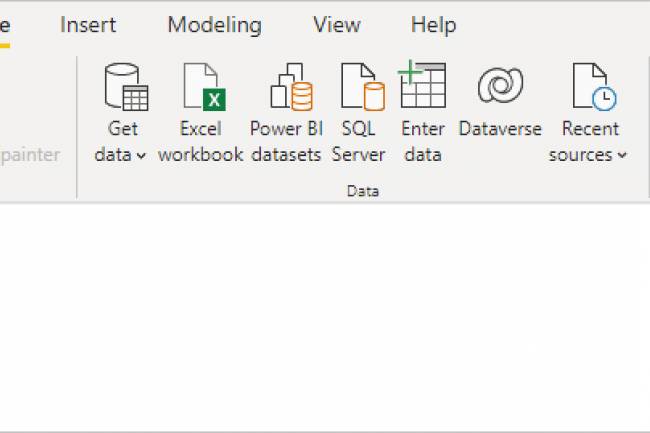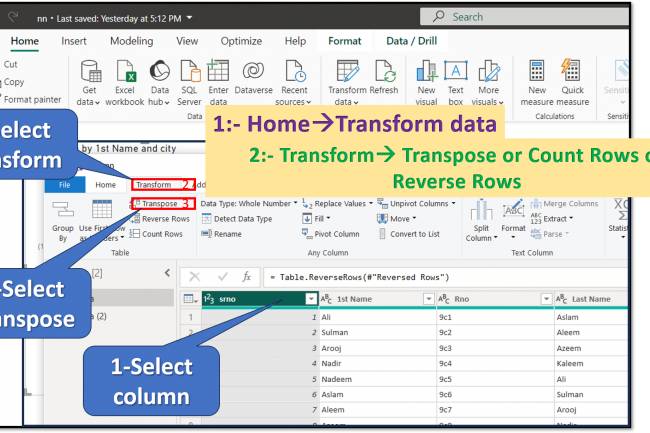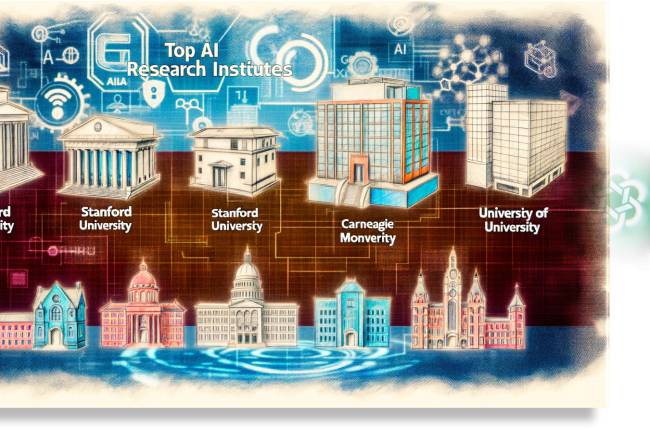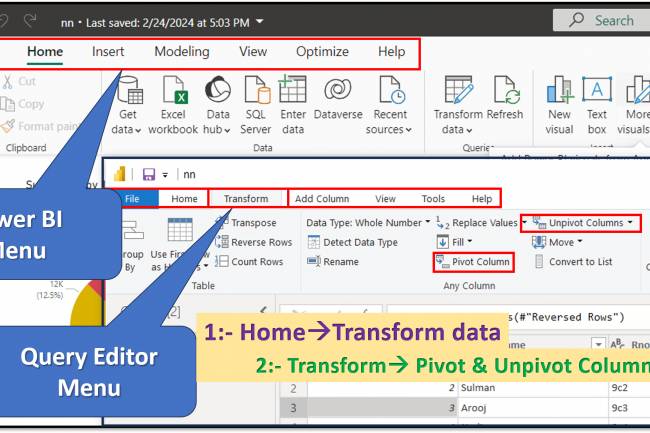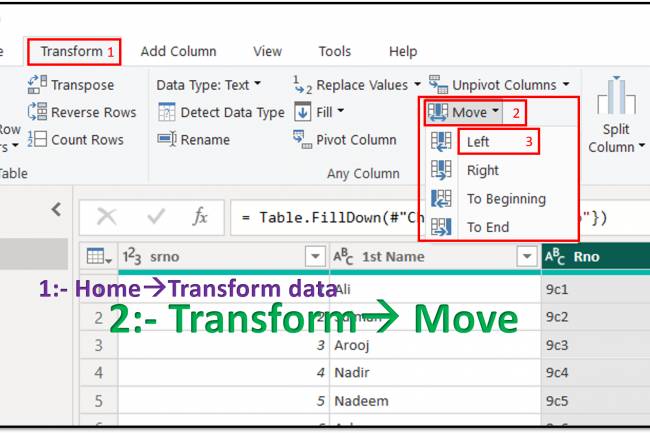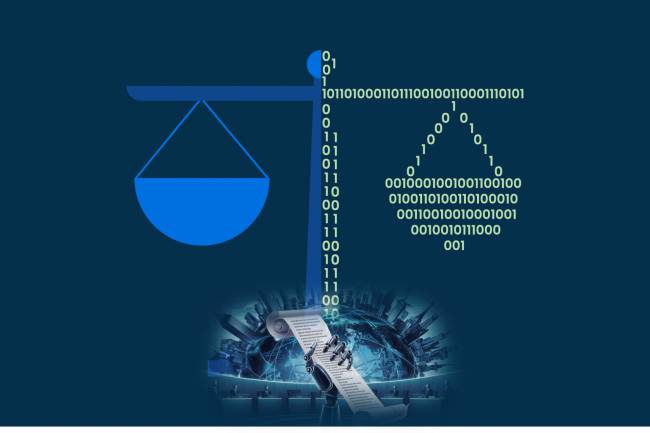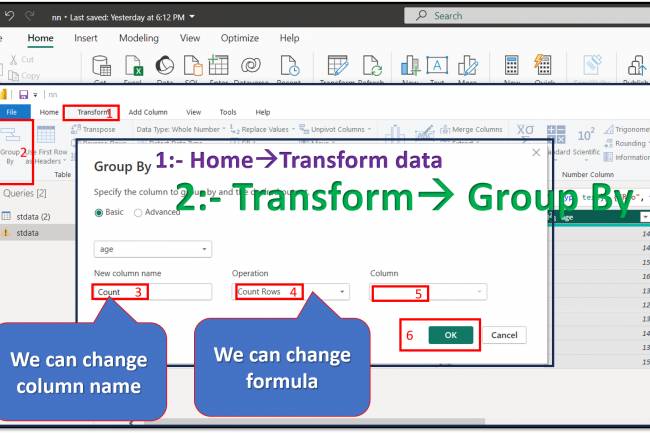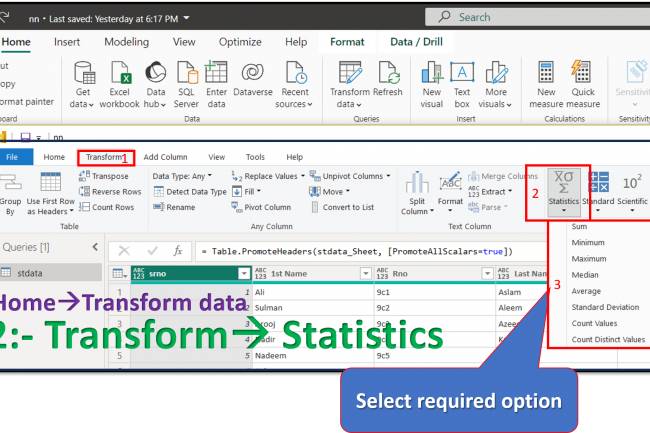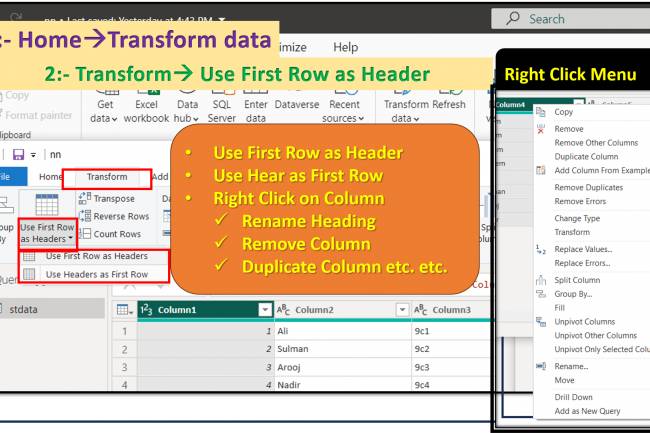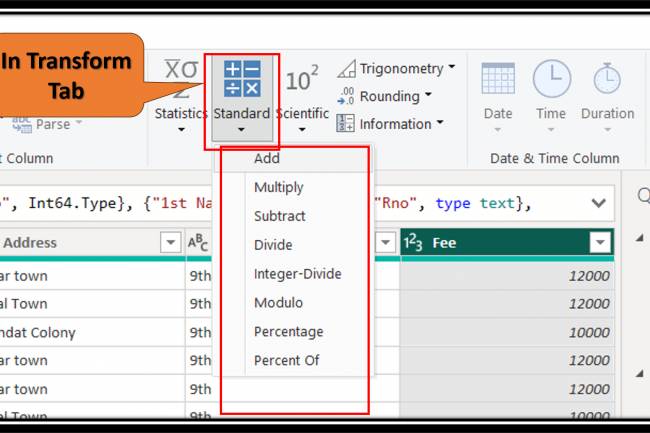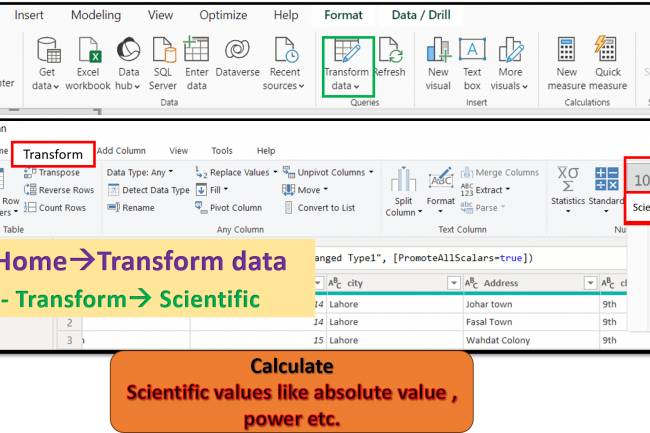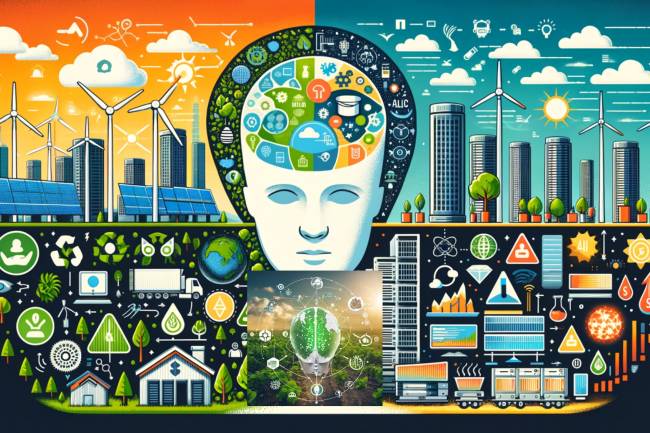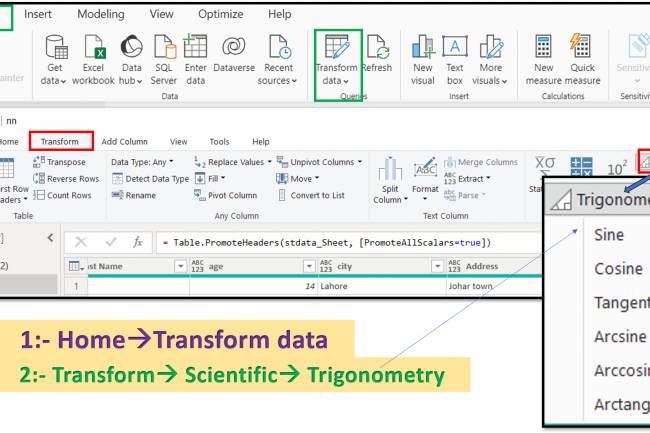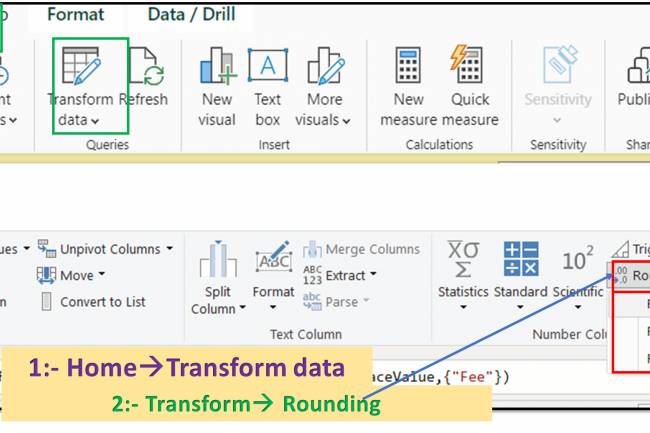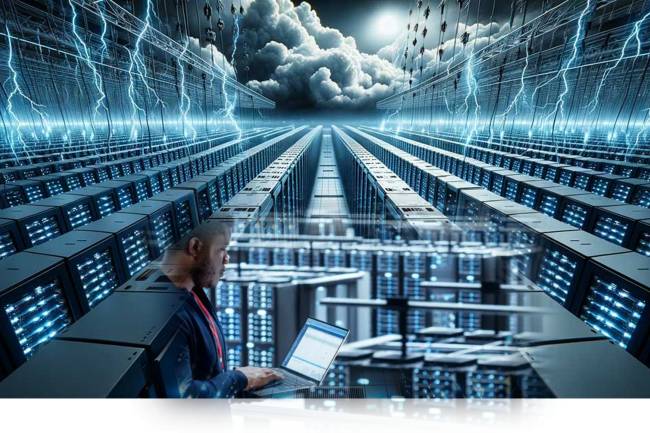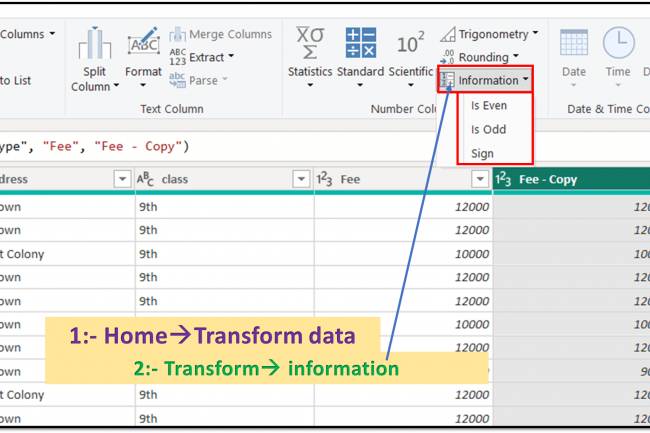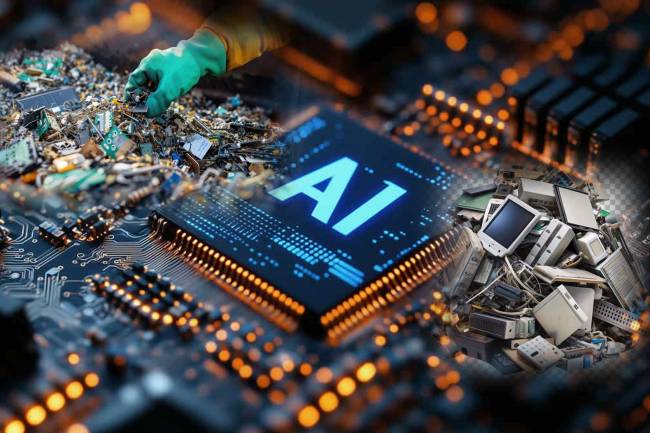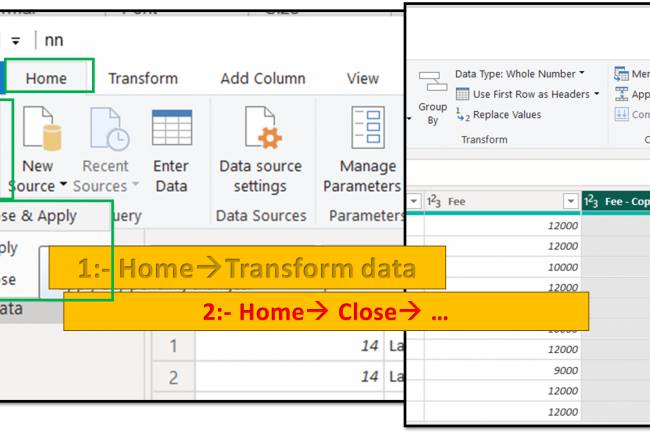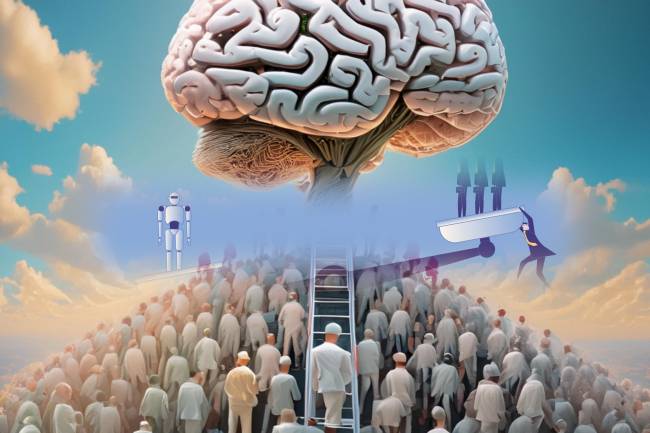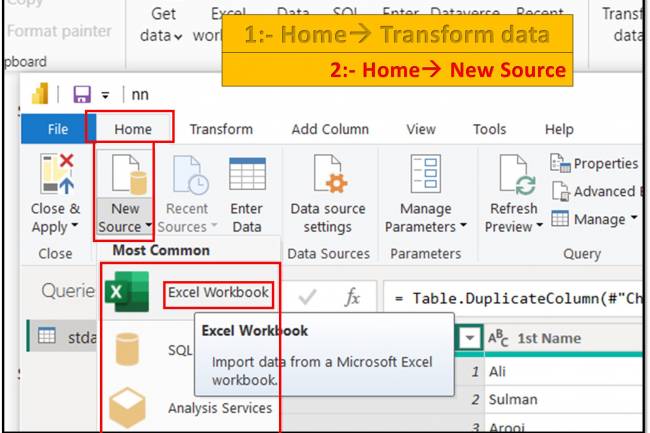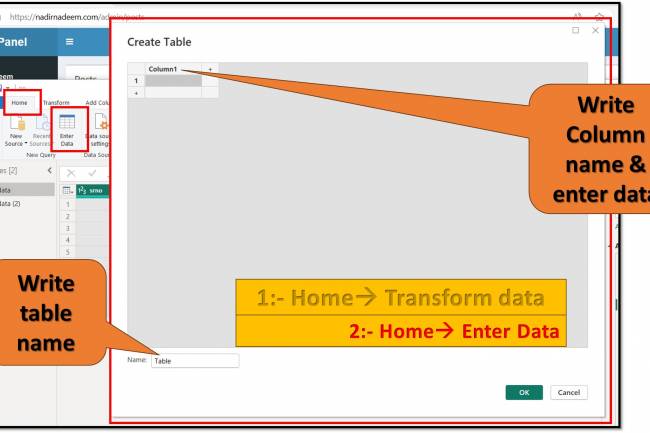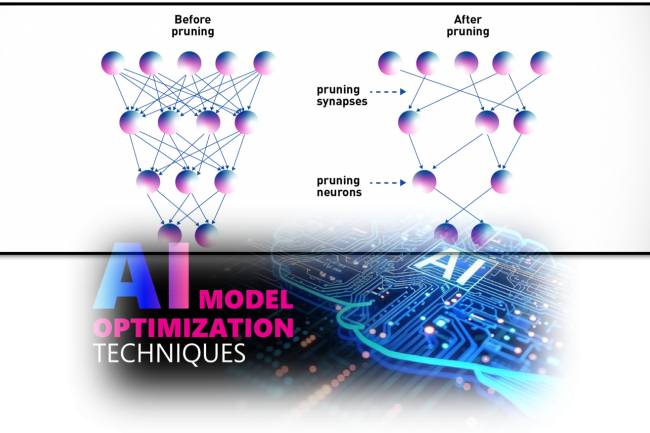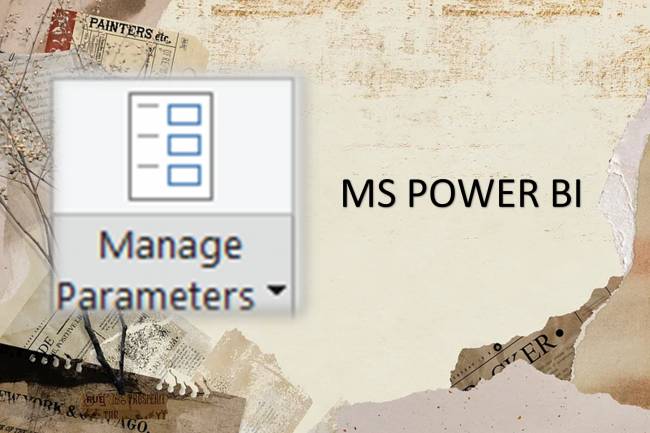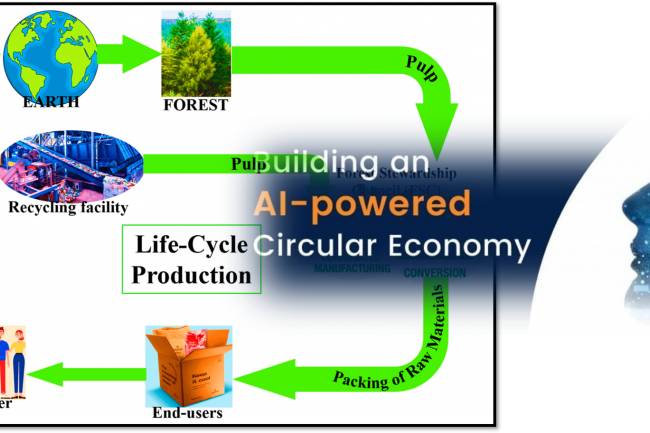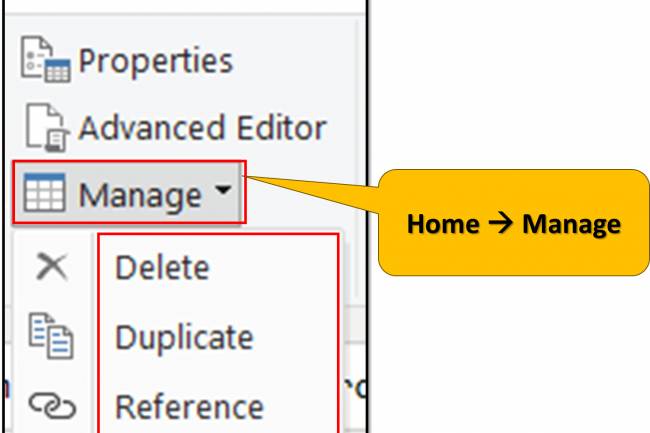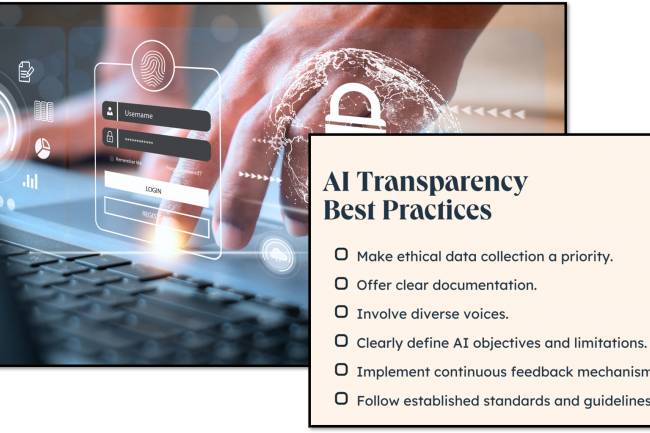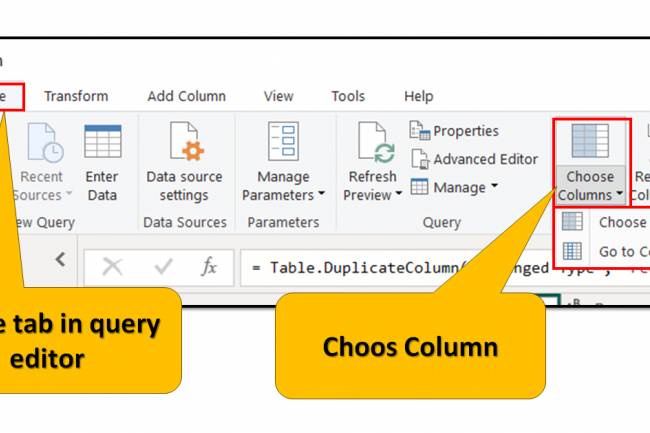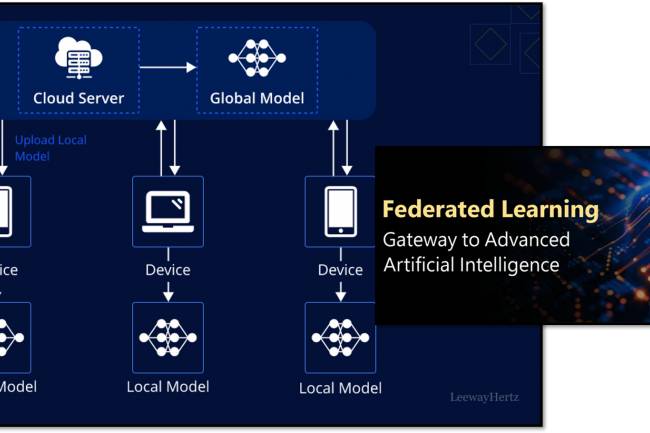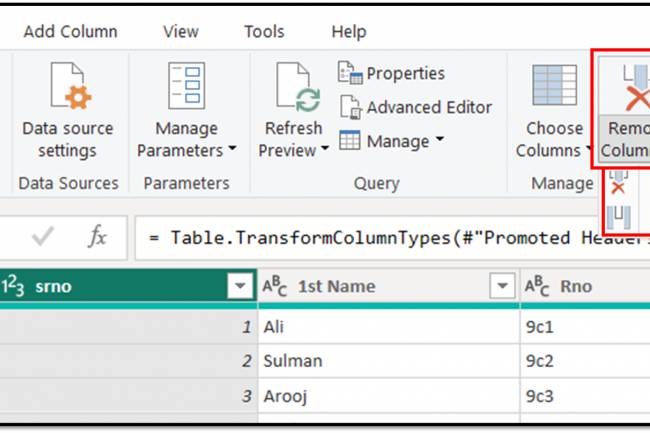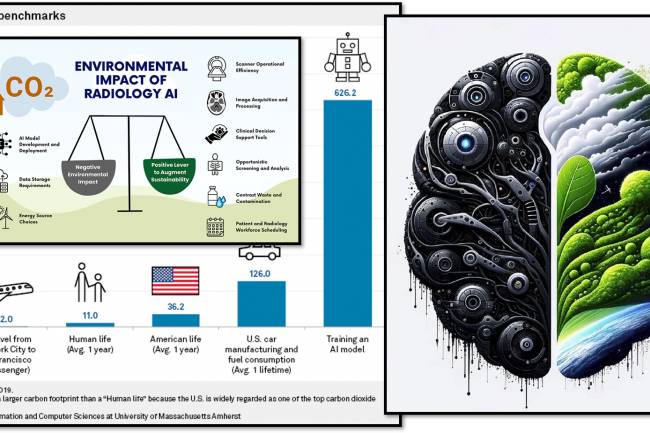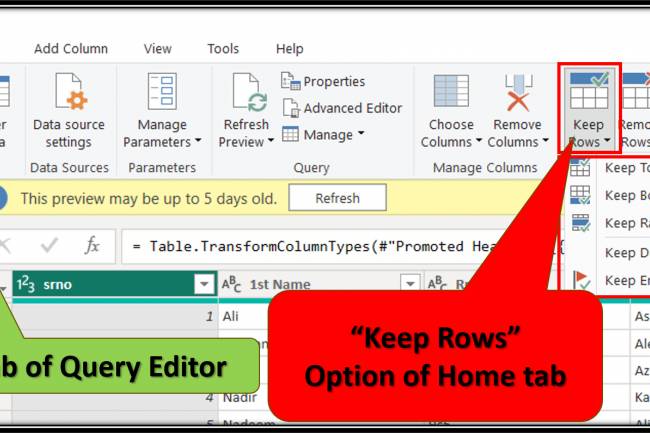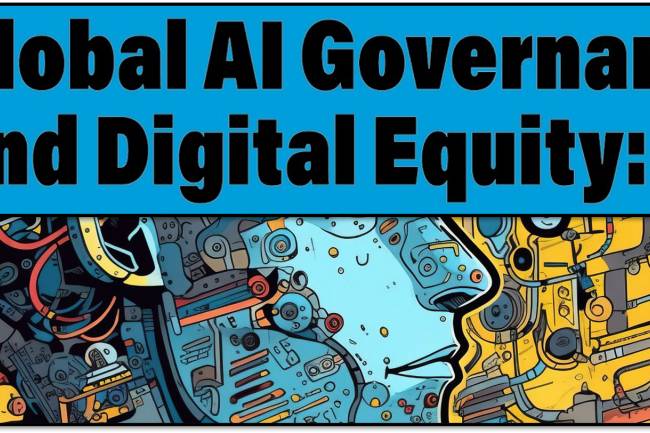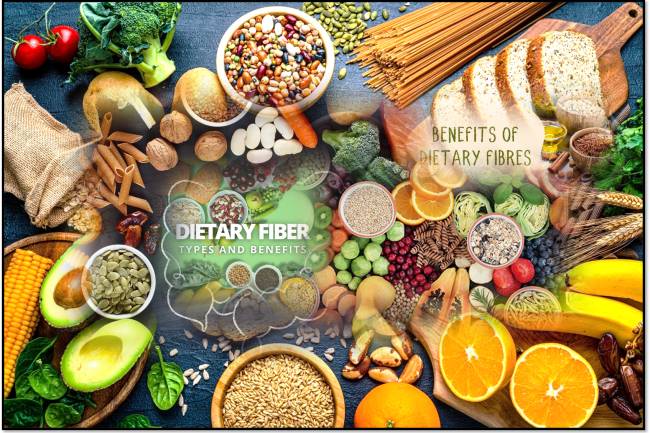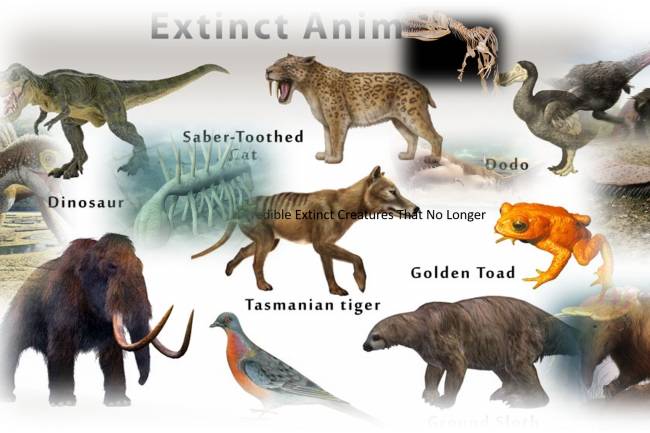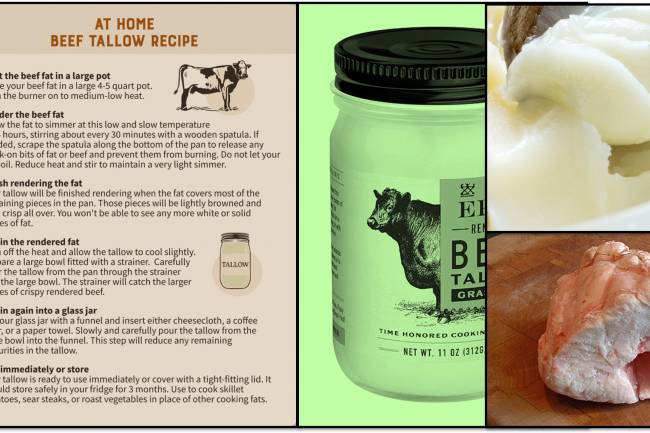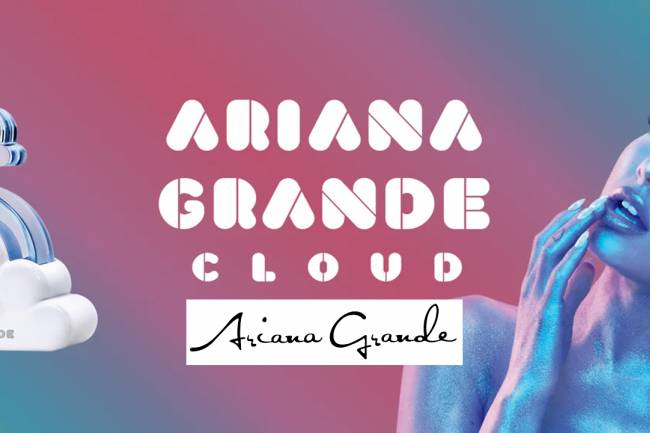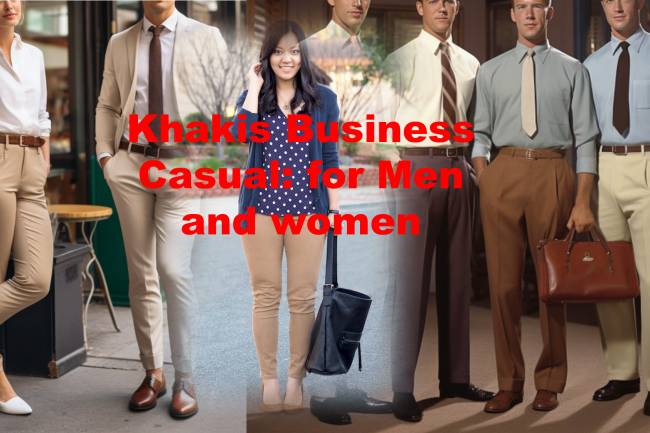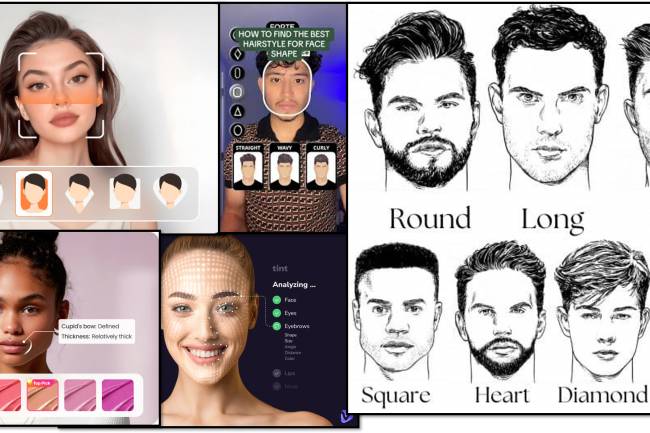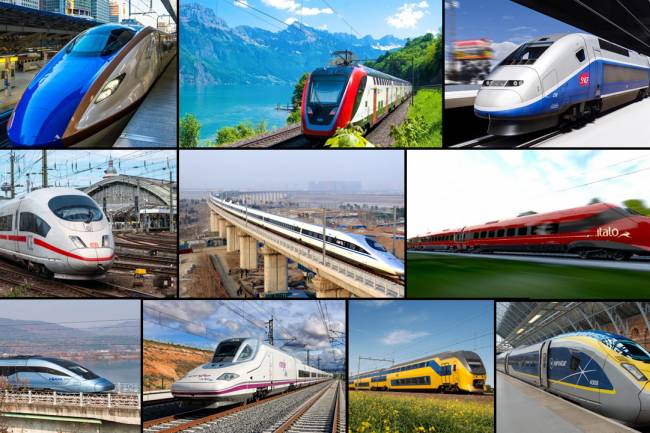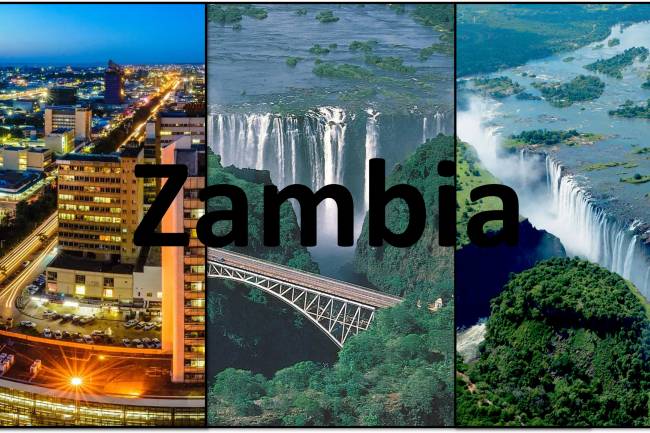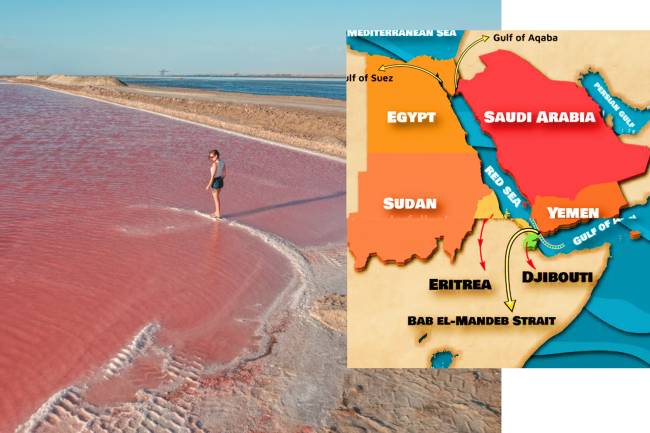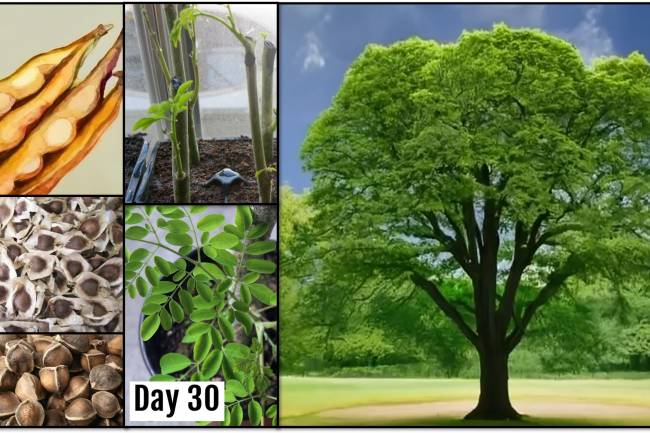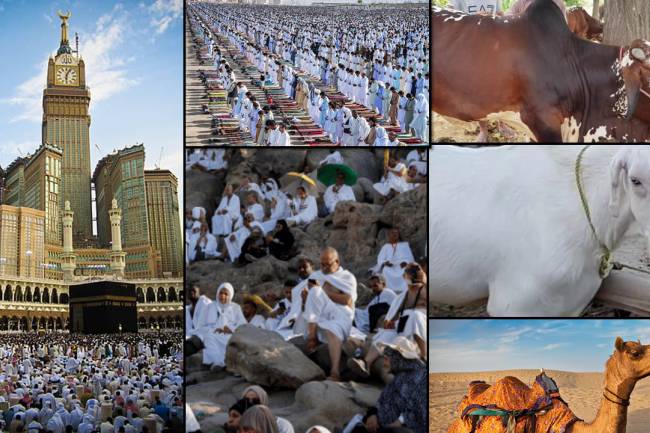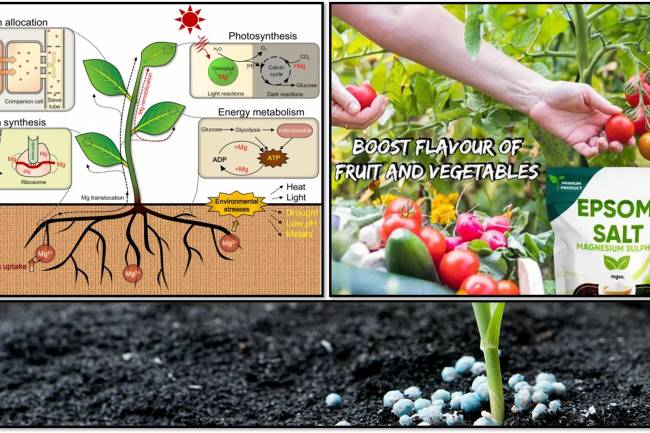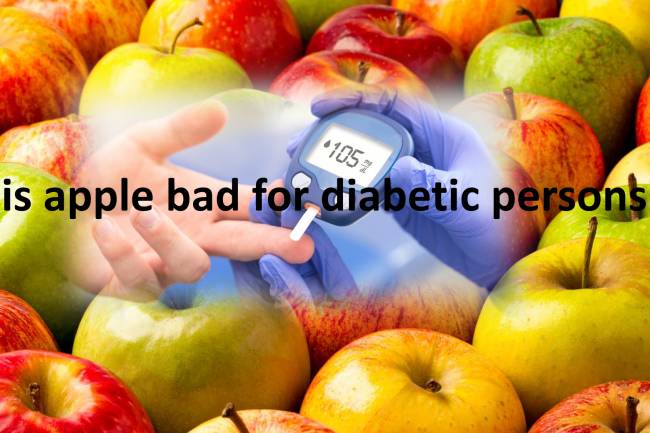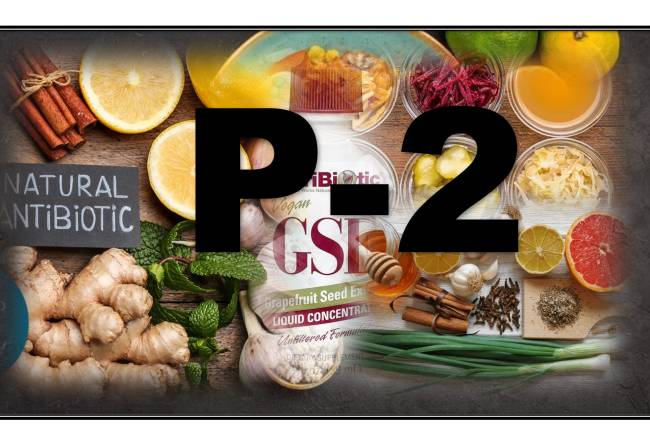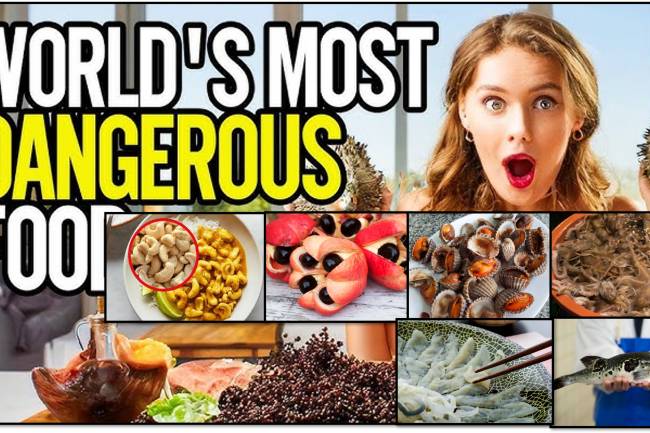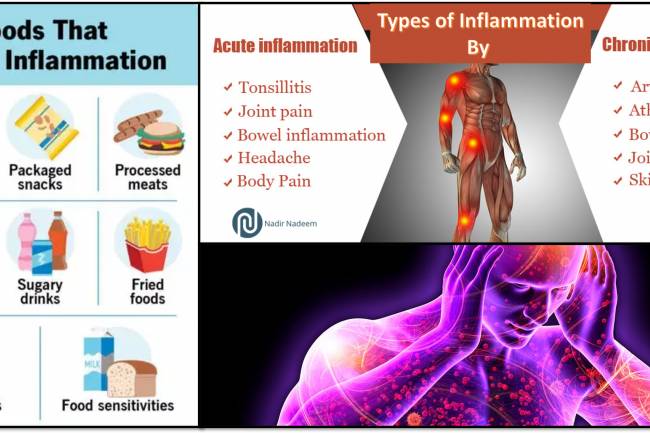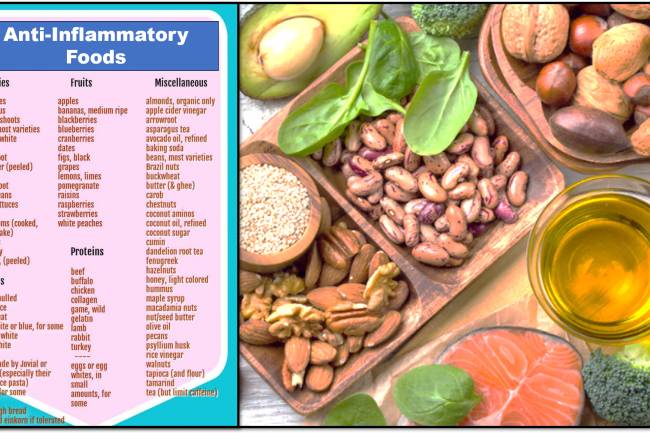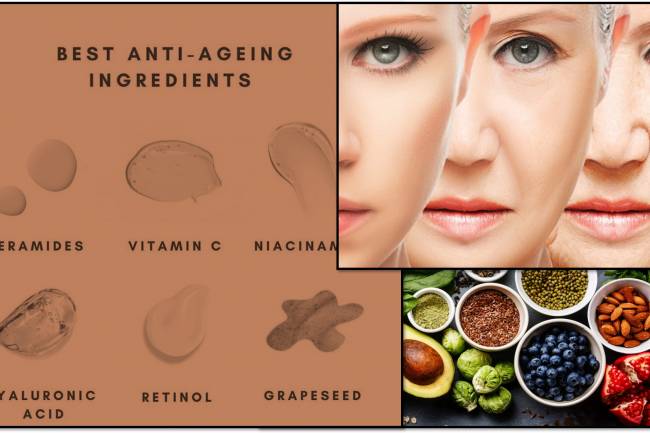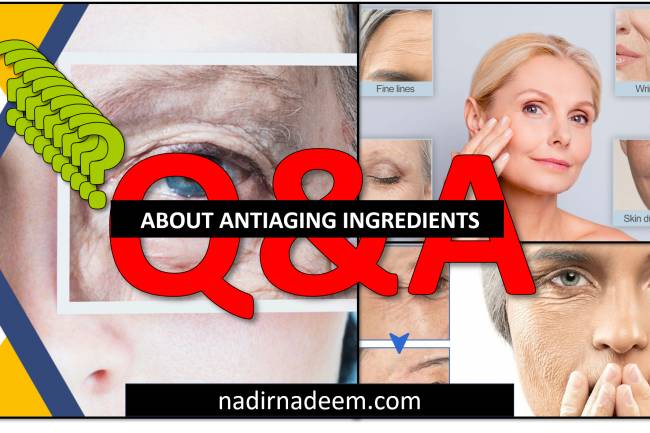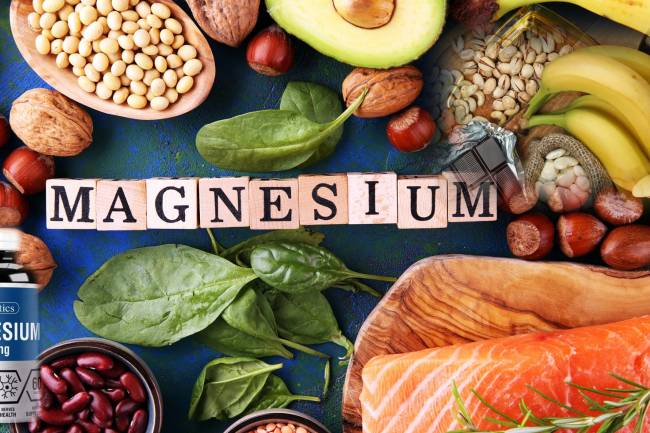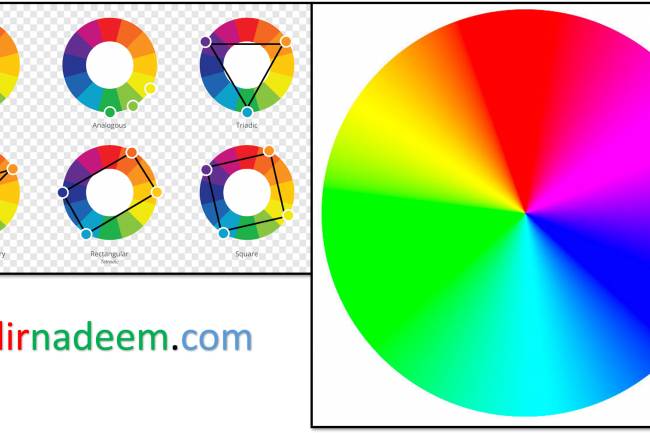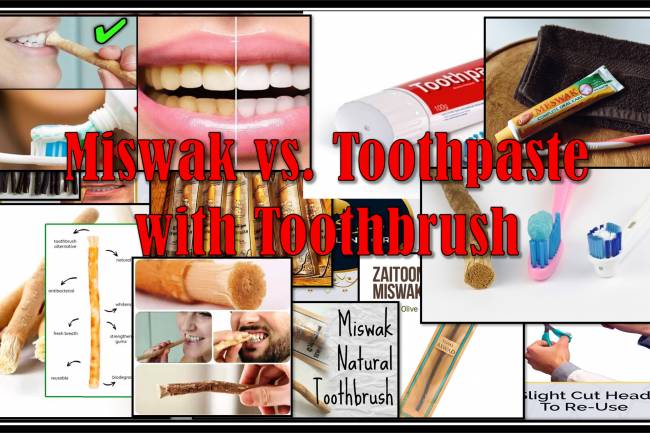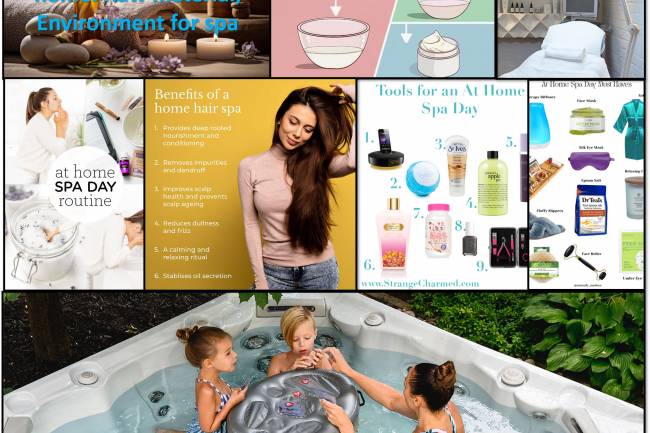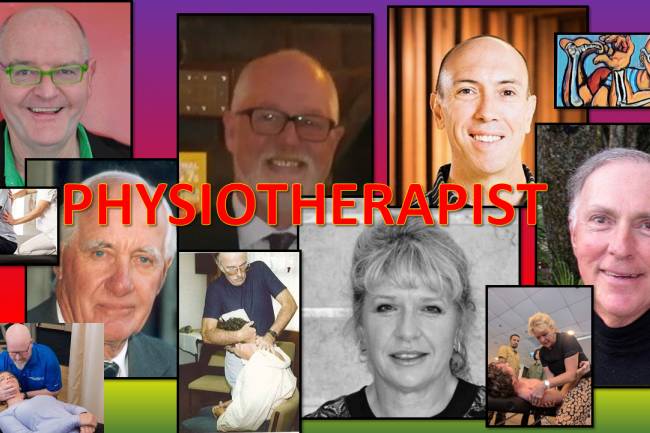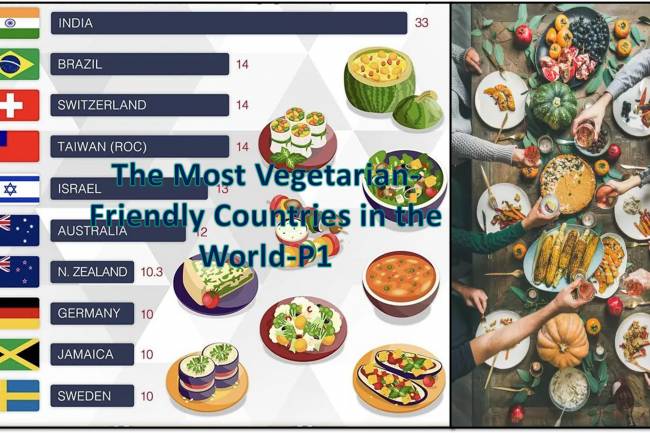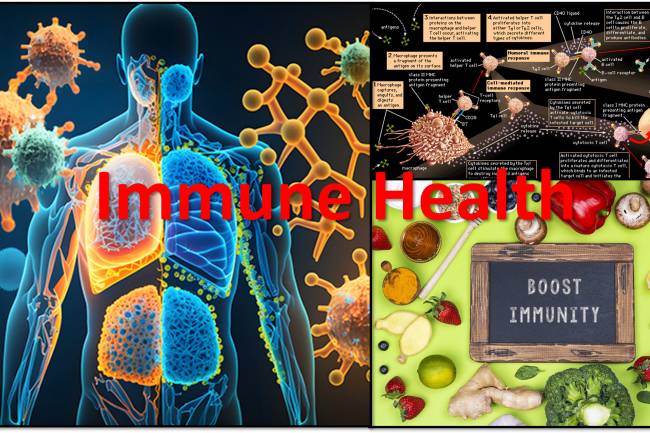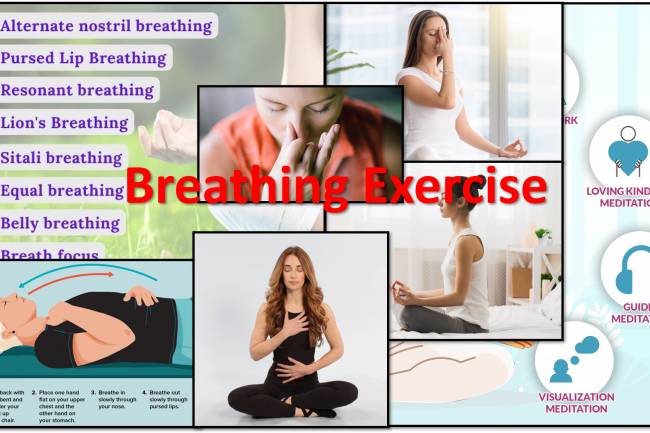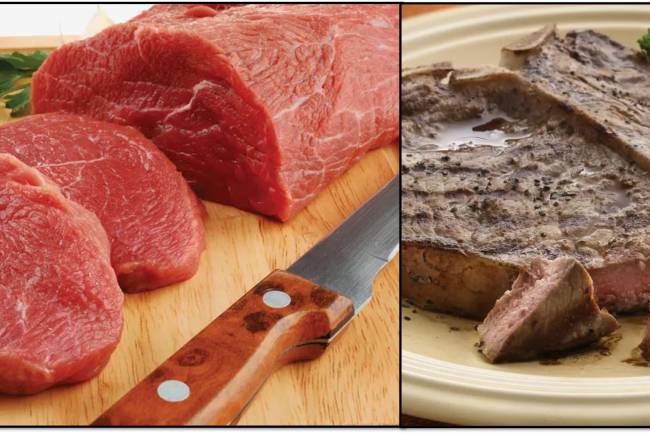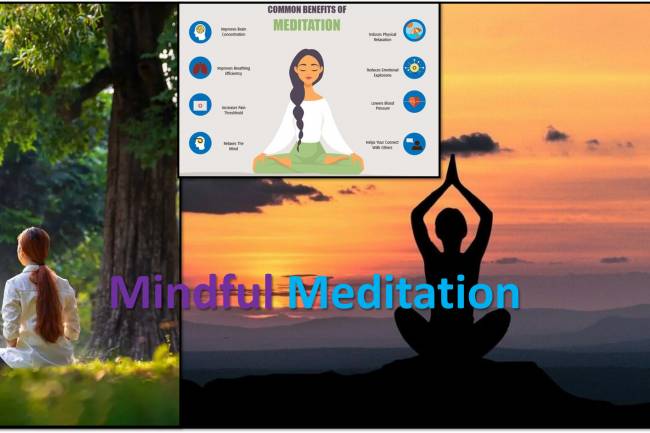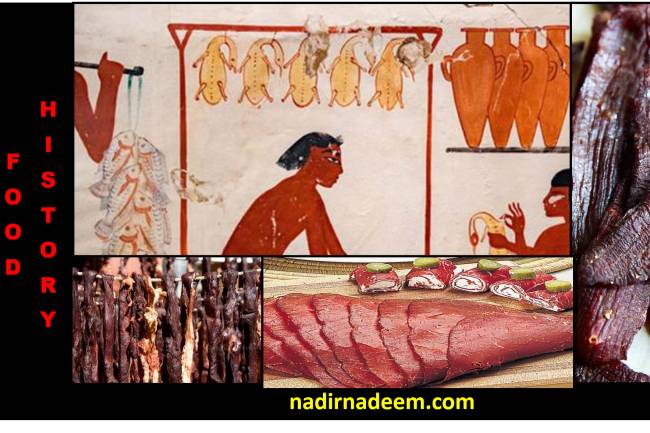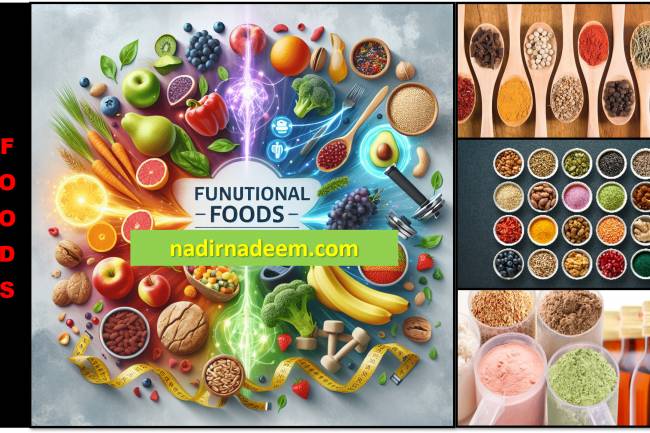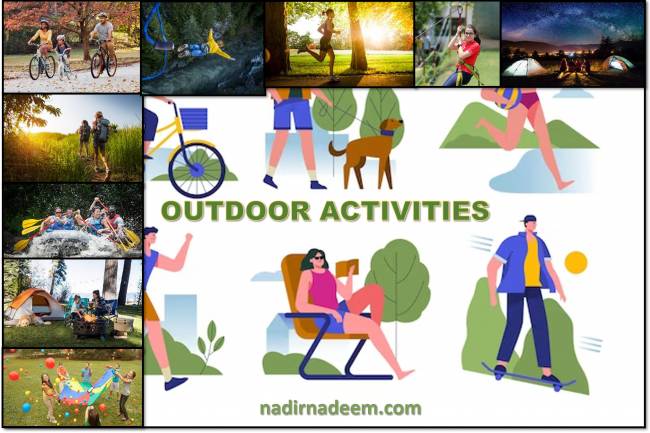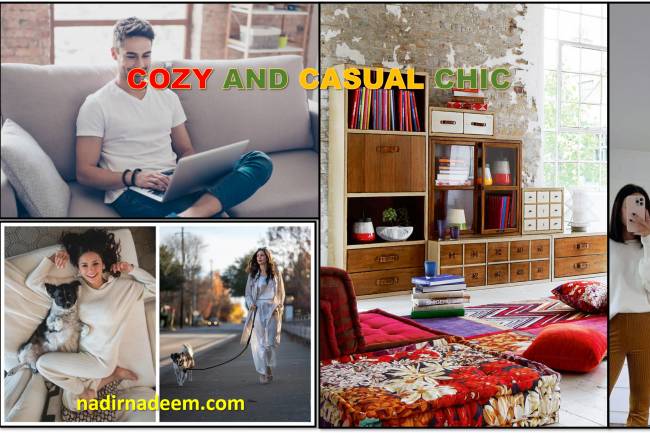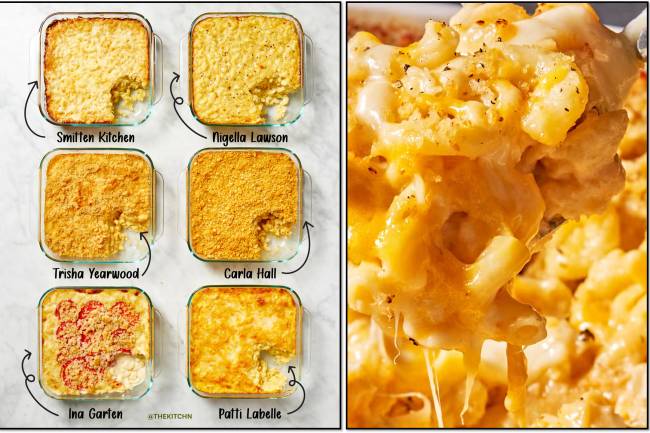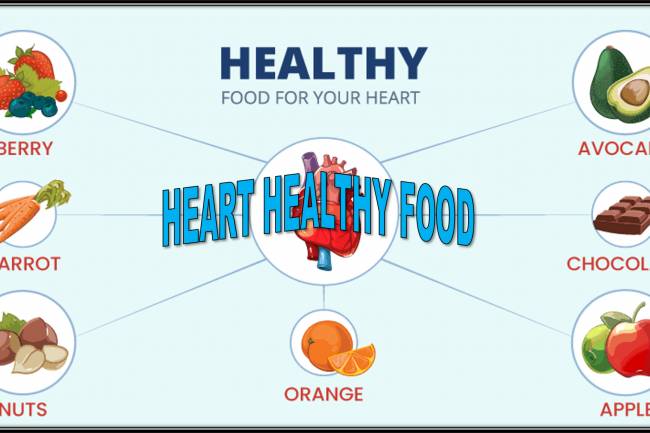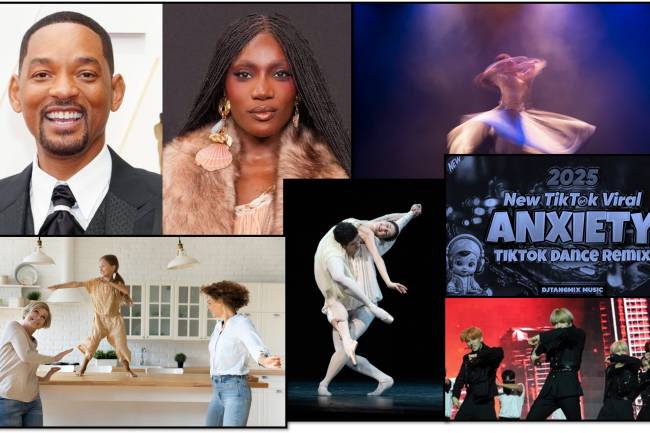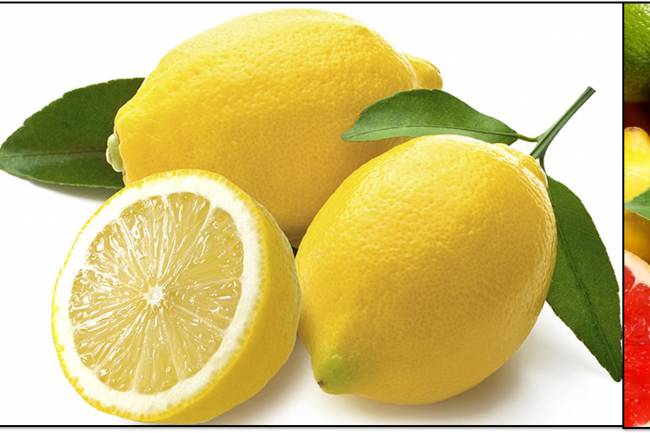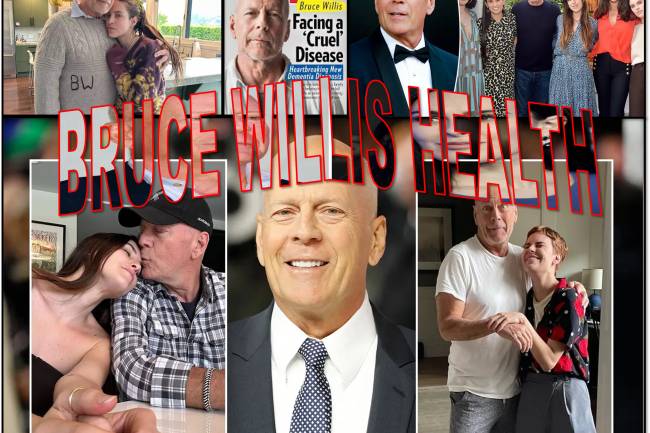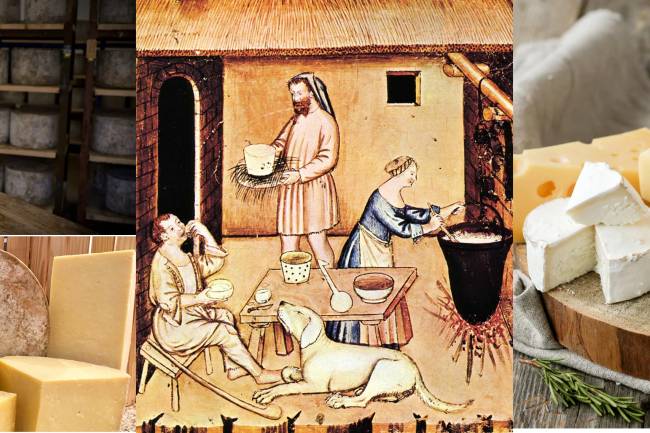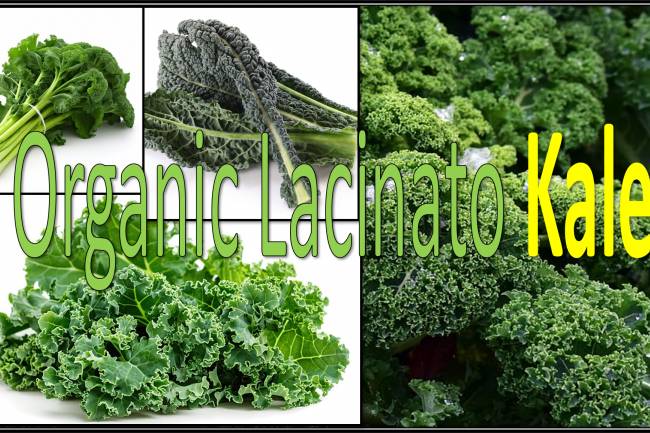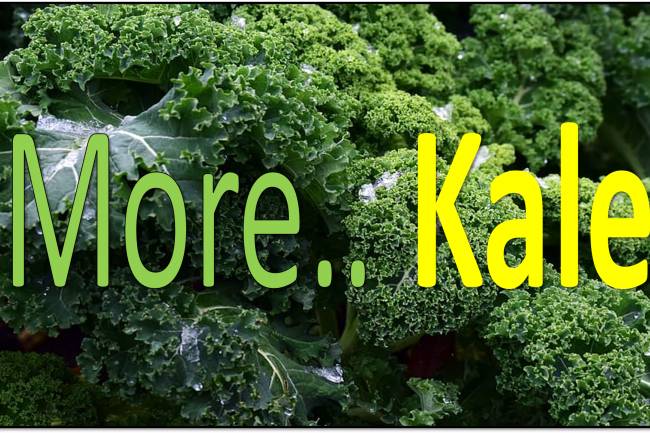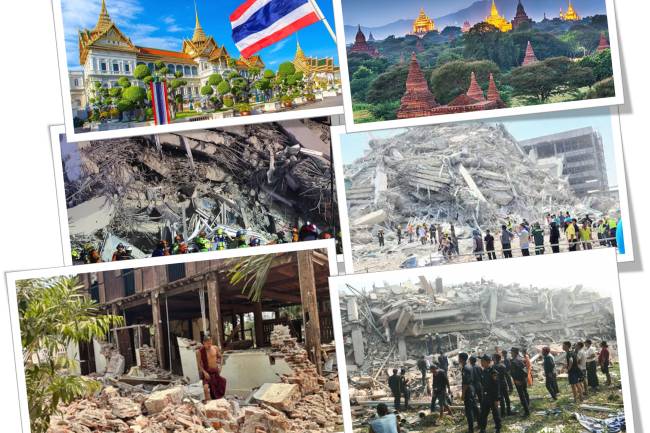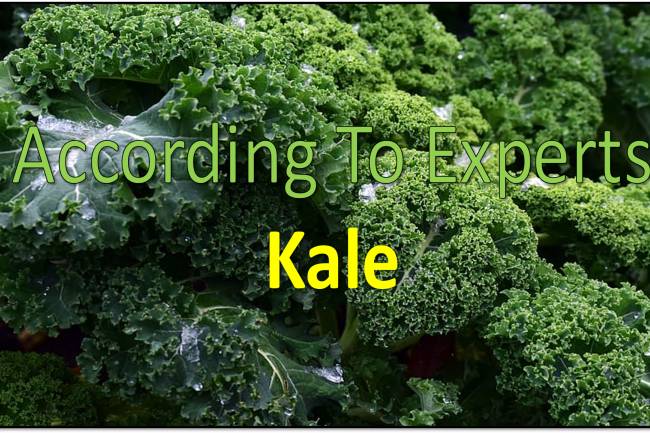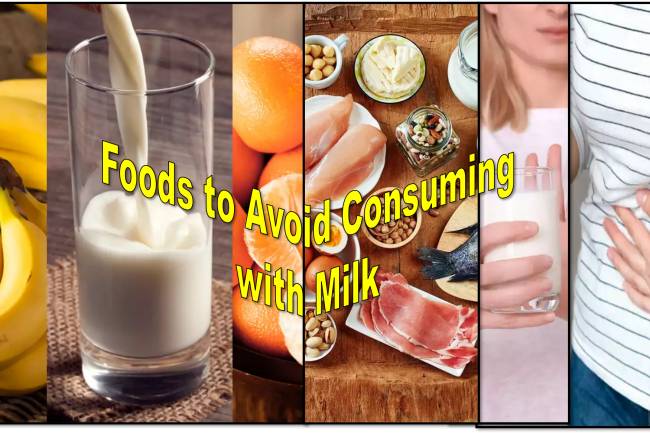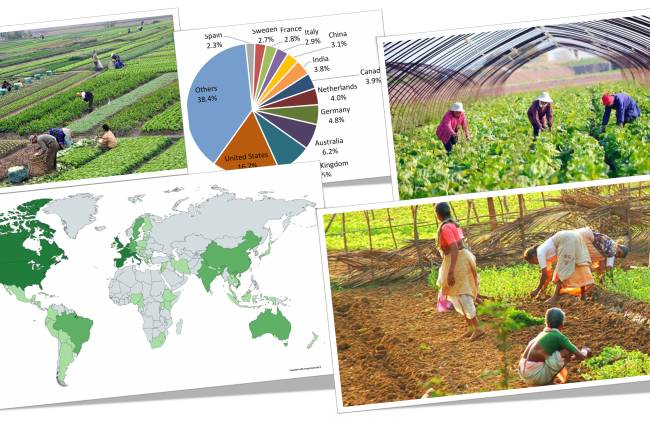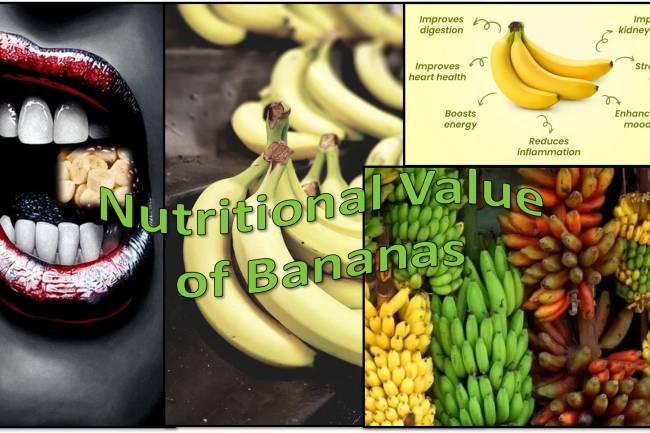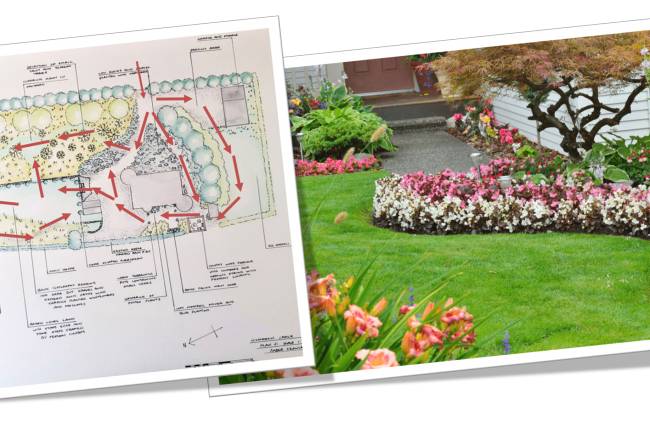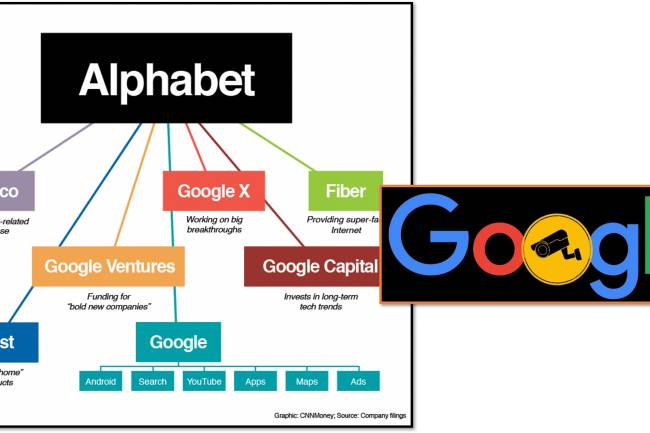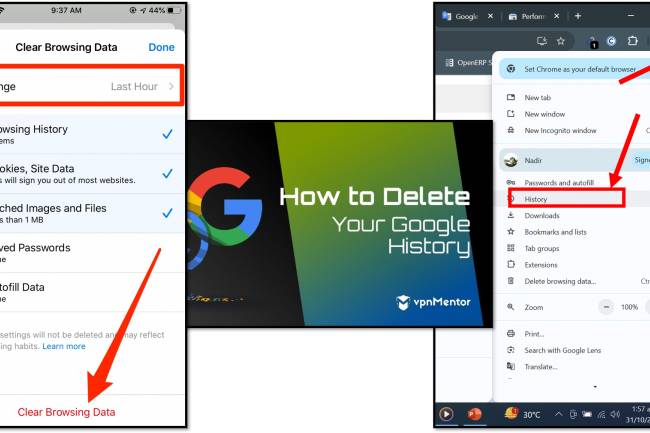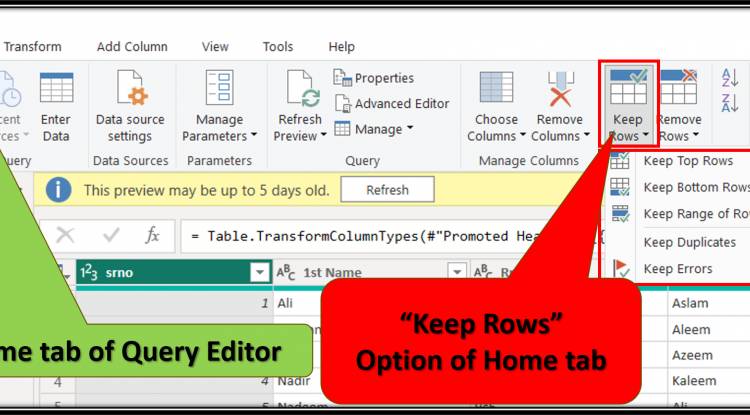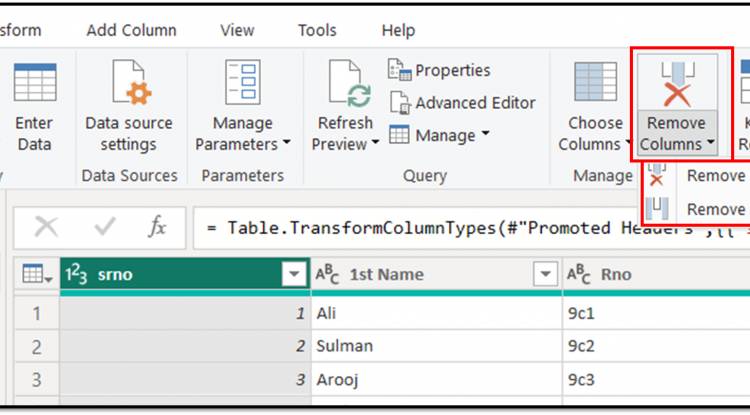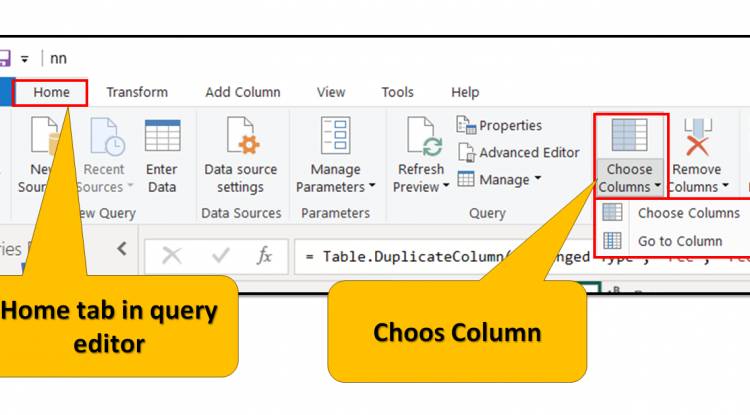"Perfume History" traces the evolution of perfumery from ancient civilizations to modern times, highlighting key developments and cultural influences. It begins by tracing the origins of perfume to ancient Mesopotamia and Egypt, where perfumes were used for religious rituals, personal decoration and medicinal purposes.
The summary of "How to Control Blood Sugar with Moringa" will contain important points regarding the use of Moringa as a potential aid in regulating blood sugar levels. Here is a brief summary: "Moringa, a plant with various potential health benefits, is being explored for its role in blood sugar management. Studies show that adding moringa to one's diet can lower blood glucose. may help regulate levels, possibly due to its antioxidant and anti-inflammatory properties. Various forms of moringa, such as powder, tea, or supplements, offer convenient ways to consume it. However. , it is important to consult a healthcare professional before using moringa as an adjunct to existing diabetes management strategies."
Moringa tea is an herbal tea made from the leaves of the Moringa oleifera tree. It is gaining popularity due to its potential health benefits, including being rich in nutrients, acting as an antioxidant, and helping to control blood sugar. While research is ongoing, especially on humans, it is easy to make at home with moringa powder or leaves and warm water.
Home Tab in Query Editor: "Keep Rows" option in home tab of query editor in Power BI: Lesson-7 P-20
The "Keep Rows" option in the Home tab of the Power BI Query Editor allows you to filter your data table by keeping specific rows based on various criteria.
Home Tab in Query Editor: "Remove Columns" option in home tab of query editor in Power BI: Lesson-7 P-19
In Power BI's Query Editor, the "Remove Columns" & "Remove Other Column" from your data file or data sheet
Home Tab in Query Editor: "Choose Column" option in home tab of query editor in Power BI: Lesson-7 P-18
The "Choose Columns" option in the Home tab of the query editor in Power BI provides an easy way to select specific columns from a dataset during the data transformation process. This feature is particularly useful when dealing with large datasets containing multiple columns, allowing users to streamline their data by selecting only relevant columns for analysis or visualization.