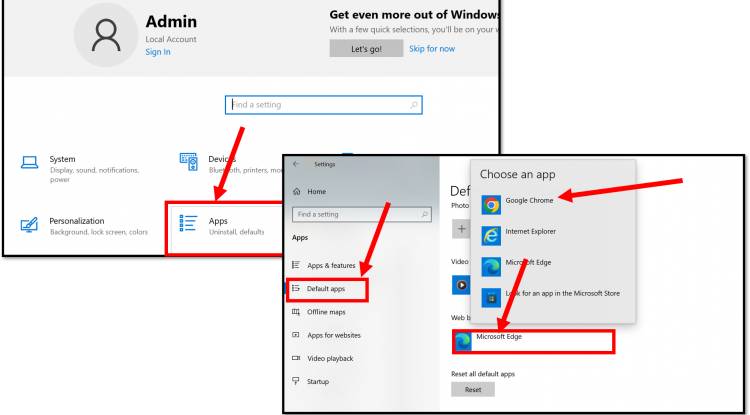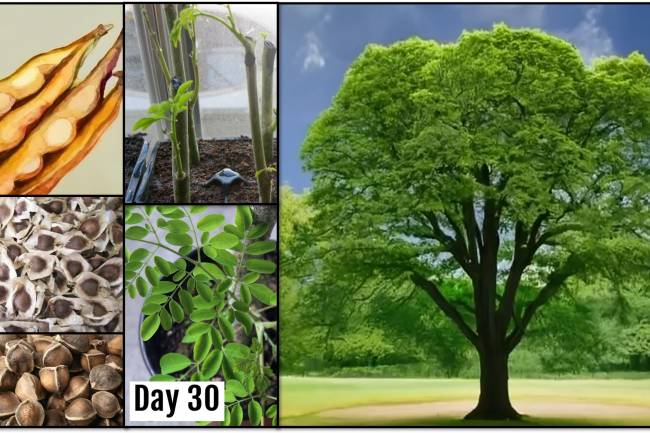Tag : change default browser
On Windows: Go to Settings > Apps > Default apps. Under Web browser, select your preferred browser from the list. On macOS: Open System Preferences > General. Next to Default web browser, choose your desired browser. On Android: Go to Settings > Apps > Default apps > Browser app. Select your preferred browser. On iOS: Open Settings, scroll to your browser app, select it, and tap Default Browser App. Choose your preferred browser. Your selected browser will now open all links by default.
Popular Posts
-

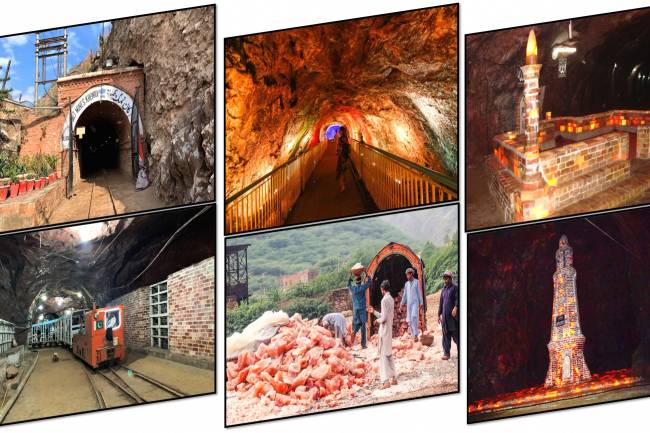
Khewra Mine Salt
28.12.2023 0 Comments -


Waterfalls: Sajikot Waterfall
05.12.2023 0 Comments -

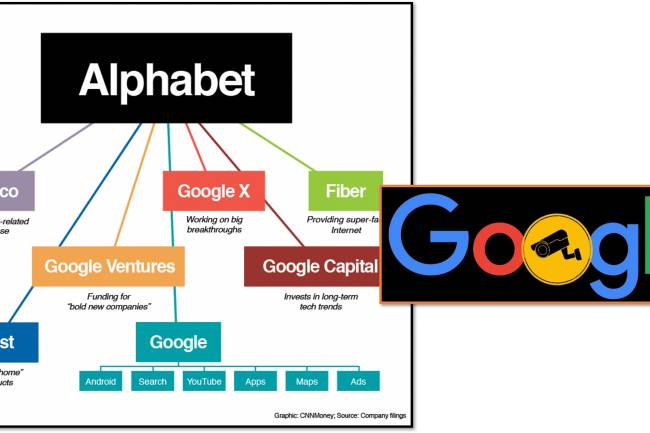
Google history: When Was Google Founded and By Whom?
31.10.2024 0 Comments -


free software download websites for pc
21.09.2023 0 Comments -


10 Latest PLC Technology Trends
21.10.2023 0 Comments -

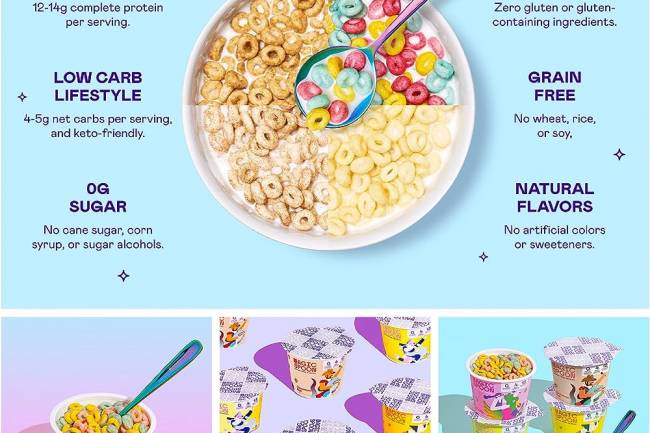
Magic Spoon Cereal Review
28.10.2023 0 Comments
Categories
- AUTO(23)
- HEALTH and Food(195)
- TESTIMONIALS (References)(0)
- SPORTS (12)
- IT and AI(70)
- Accessories(0)
- News(167)
- Pet(15)
- Visiting Place News(24)
- Style and Fashion news (25)
- Geography News(0)
- Entertainment News(0)
Random Posts
Tags
- Iceland volcano eruption sulfur dioxide
- Quaker Parrot care tips
- automotive excellence
- Page Border Style
- Ford
- cats
- elite receiver
- Talented Teens
- white pepper gastronomy
- Dance Journey
- Water and moringa
- sleep hygiene checklist
- Hidden Gem of North Pakistan
- Protect our planet. Moola Chotok waterfall
- Digestive health improvement