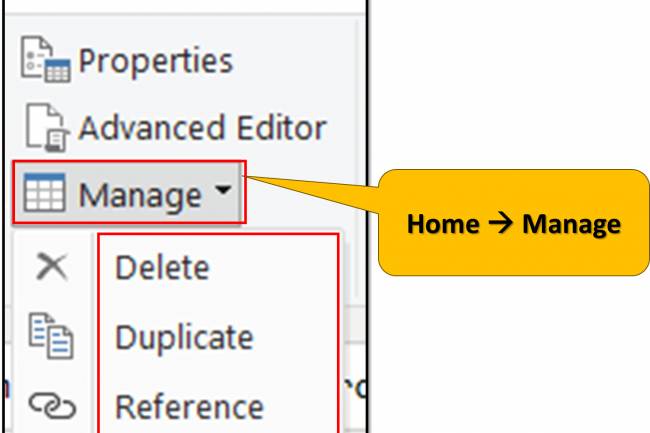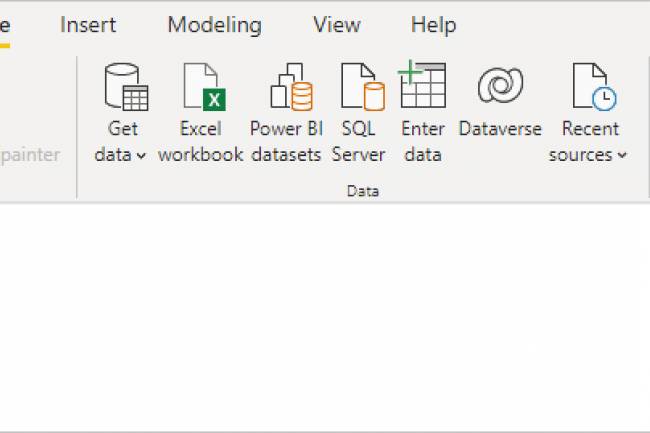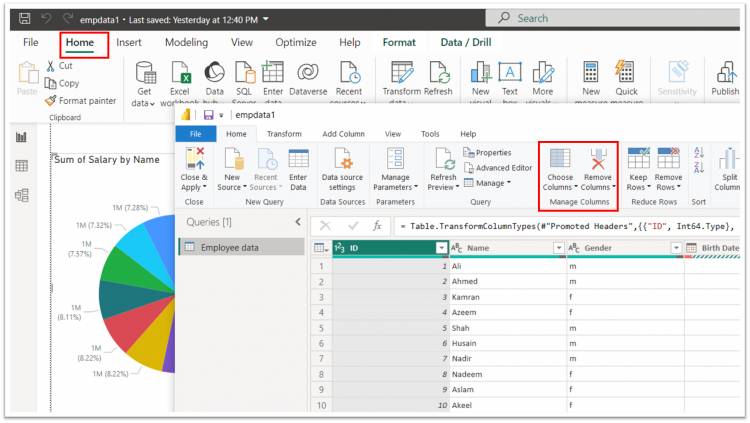
Cleaning data in Power BI: Transform (Edit) Data: Remove and Keep Columns Lesson-5-P2
Remove Columns and Choose Columns from Table in Power BI
In Power BI, you can delete a column from a table using the following steps.
- Open Power BI Desktop: Launch the Power BI Desktop application.
- Load or Connect Data: Load or connect the dataset containing the table from which you want to delete columns.
- Go to the Data View: Click the "Data" view in the left-hand panel. This will list the tables and fields in your dataset.
- Select Table: Click the name of the table from which you want to delete a column. This will display the table fields in the right hand panel.
- Select columns to delete: Hold down the Ctrl key on your keyboard and click on each column you want to delete.
- Delete Columns: Once you have selected the columns you want to delete, right-click on one of the selected columns and select "Remove" from the context menu. Alternatively, you can press the "Delete" key on your keyboard after selecting the columns.
- Confirm deletion: Power BI will prompt you to confirm the deletion of the selected columns. Click "Yes" to confirm and delete the columns.
Apply Changes: After deleting columns, click the "Close and Apply" button in the top ribbon to apply the changes to your dataset.
Lab Work
Remove Coloumns from table:
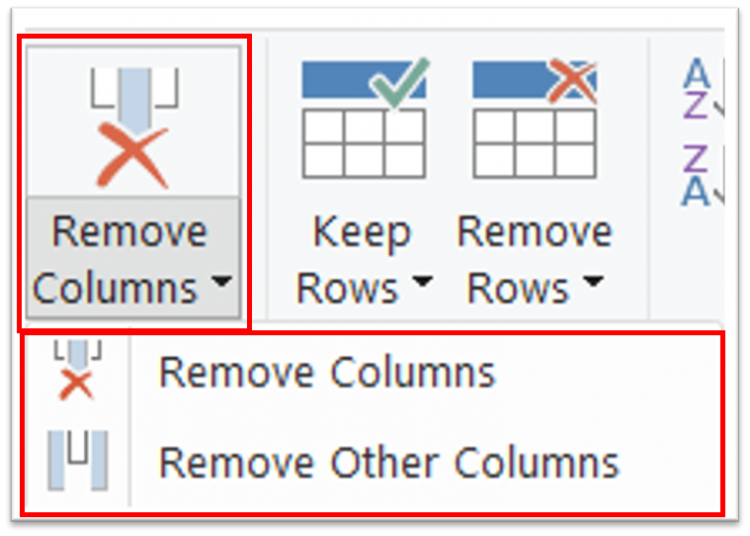
1:- Remove Colums:
- Remove selected columns from table
- select required column which you want to delete
- Home --> Remove Columns --> Remove Columns
- or press the "Delete" key or
- Right Click on column and select Remove option
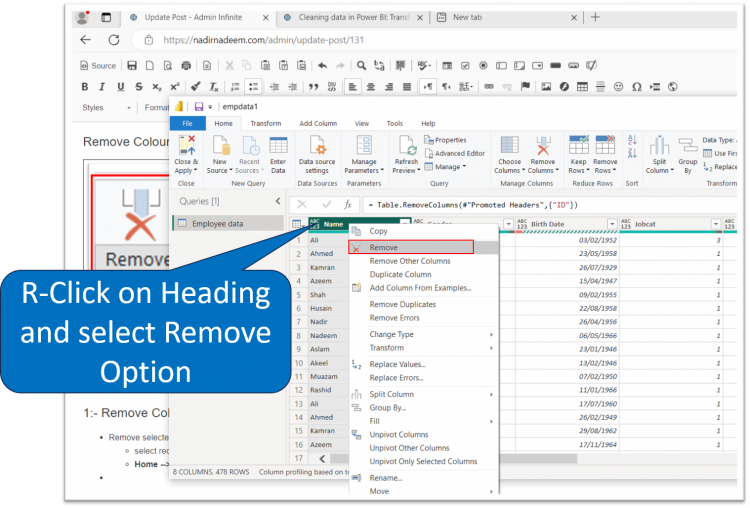
2:- Remove Other Colums:
- Remove non selected columns from table
- select required column which you keep columns
- Home --> Remove Columns --> Remove Other Columns
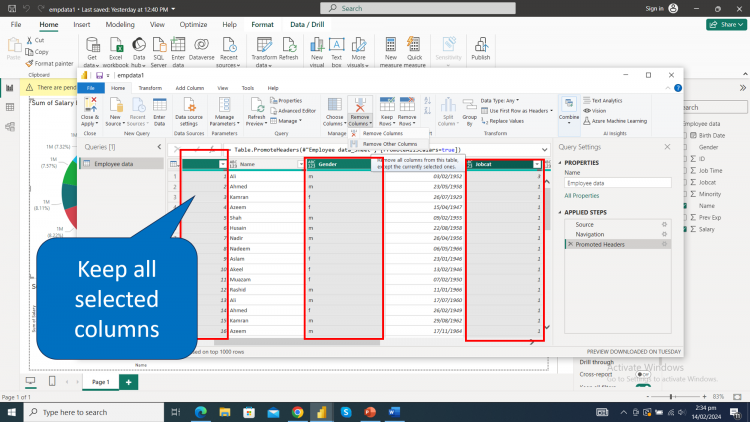
Choose Coloumns:
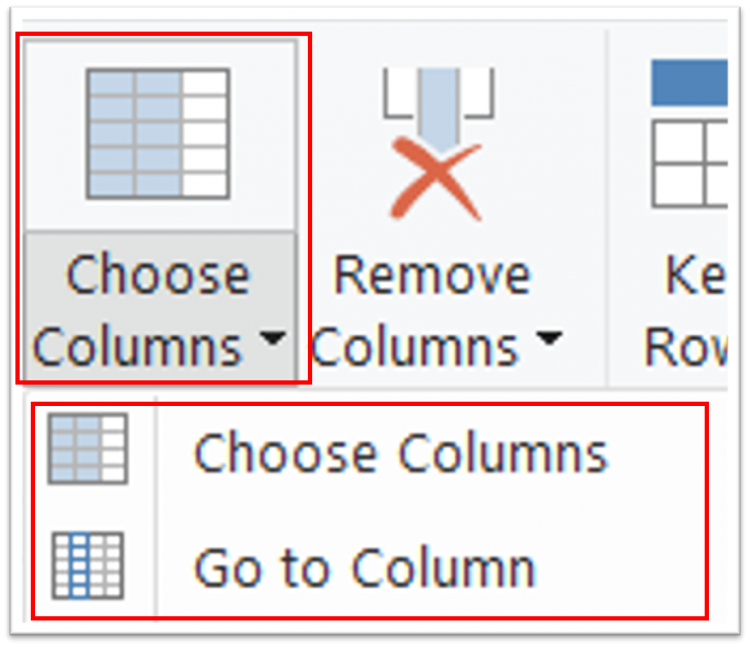
1:- Choose Columns:
- Keep or Remove columns from table
- Home --> Choose Columns --> Choose Columns
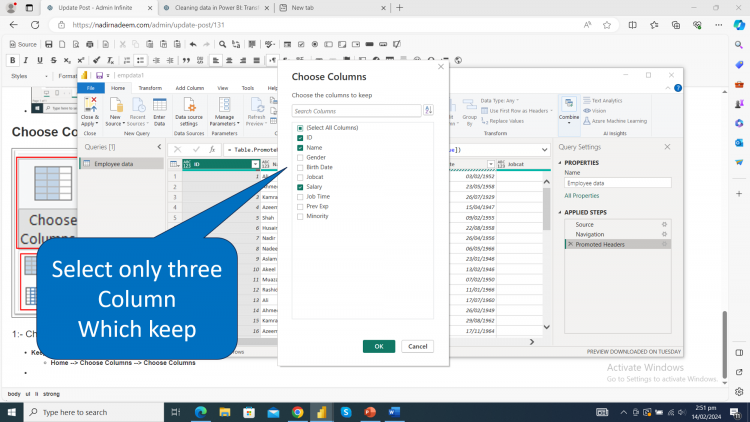
- Press OK button then you have
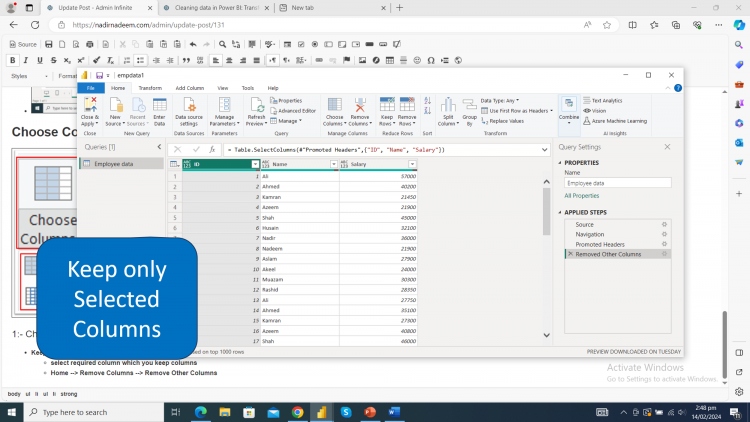
2:- Go to Column:
- Select column that you would like to select (go to) column
- Home --> Choose Columns --> Go to Column
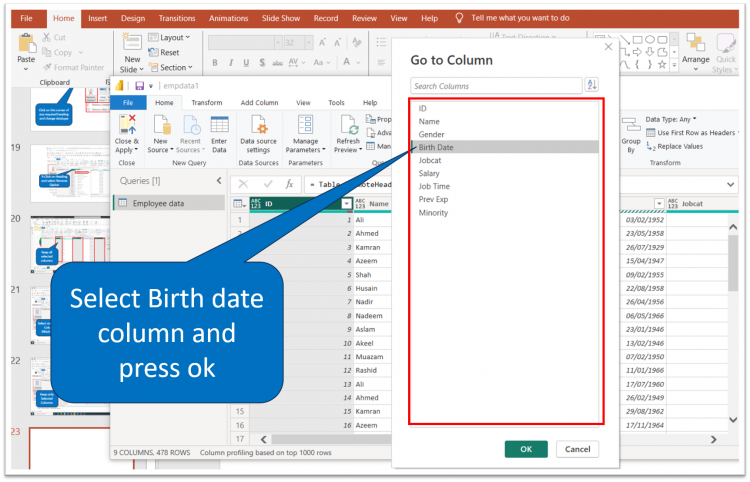
- Press OK button and then you have
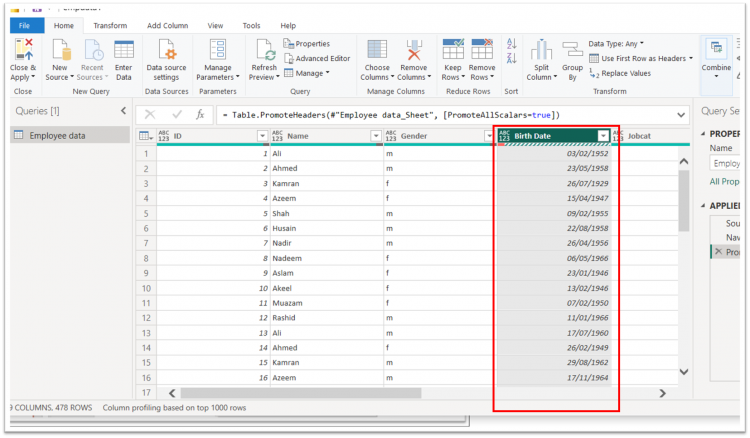
I hope this comprehensive guide empowers you to effectively clean your data in Power BI.
Tags:
- Remove Columns
- Keep Columns
- Delete Columns
- Retain Columns
- Exclude Columns
- Preserve Columns
- Discard Columns
- Maintain Columns
- Drop Columns
- Select Columns
- Omit Columns
- Filter Columns
- Erase Columns
- Save Columns
- Trim Columns
- Conceal Columns
- Strip Columns
- Eliminate Columns
- Hide Columns
- Purge Columns
- Abandon Columns
- Leave Columns
- Scrap Columns
- Dump Columns
- Columns
- Colum
- Column
- Remove
- Choose
- Choose Columns
Related Posts
Leave a Reply
You need to login to write a comment!
Popular Posts
-

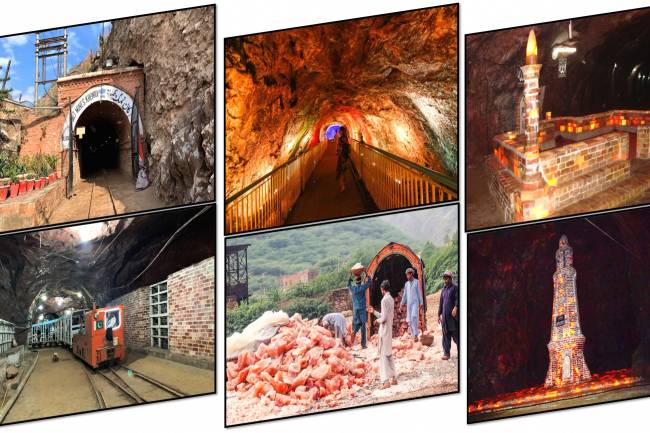
Khewra Mine Salt
28.12.2023 0 Comments -


free software download websites for pc
21.09.2023 0 Comments -


10 Latest PLC Technology Trends
21.10.2023 0 Comments -

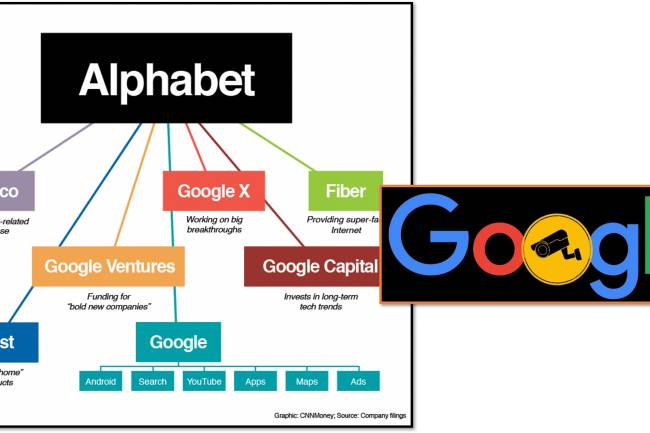
Google history: When Was Google Founded and By Whom?
31.10.2024 0 Comments -


Waterfalls: Sajikot Waterfall
05.12.2023 0 Comments -

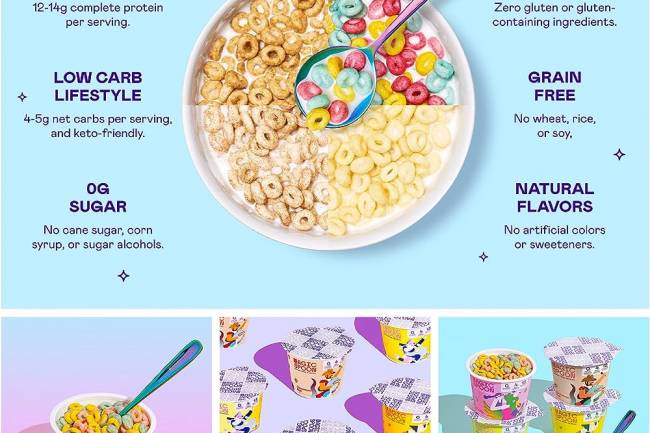
Magic Spoon Cereal Review
28.10.2023 0 Comments
Categories
- AUTO(23)
- HEALTH news(130)
- TECH(12)
- SCIENCE(0)
- SOCIAL MEDIA (0)
- PRESS RELEASES(0)
- TESTIMONIALS (References)(6)
- BIO(1)
- SPORTS (12)
- EARNING ONLINE(0)
- ARCHITECTURE(2)
- IT and AI(98)
- Accessories(3)
- News(77)
- Pet(15)
- Programming (5)
- Shopping (18)
- Visiting Place News(24)
- Foods & Candies(60)
- Style and Fashion news (32)
- Geography News(10)
- Personalities News(4)
- Entertainment News(5)
- Islamic News(1)
- Art news(5)
- Green(2)
- Arabic news(0)