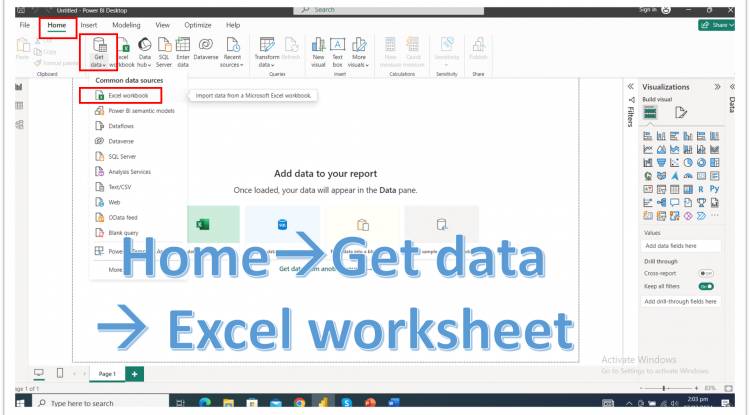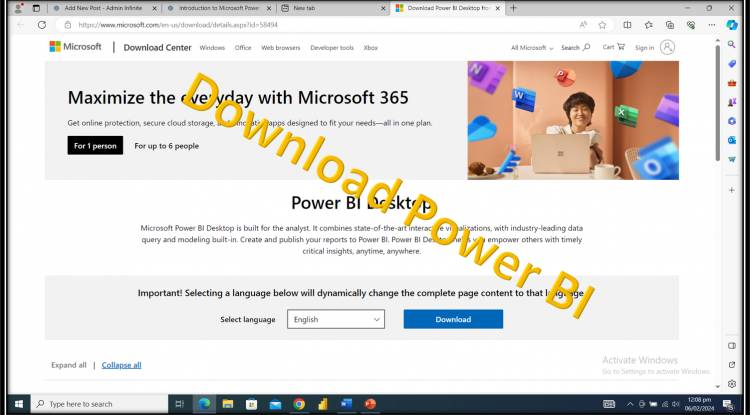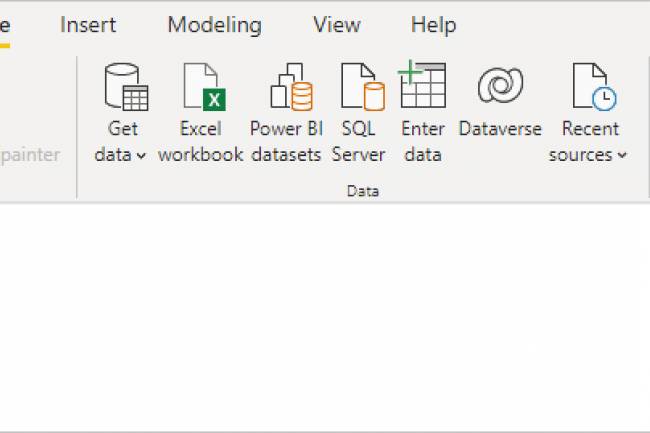Category : IT and AI
Microsoft Power BI: Get Data option in HOME Ribbon: Loding Data: Excel Sheet: Excel Workbook- Lesson -3
The "Get Data" option in Power BI is a core feature that allows users to import, connect to, and access data from various sources for analysis and visualization within the Power BI environment. With this option, users can pull data from diverse sources such as databases, files, online services, etc., allowing them to create comprehensive reports and dashboards. It offers a user-friendly interface with extensive connectivity options, empowering users to efficiently collect and transform data to meet their analytical needs. Overall, the "Get Data" option serves as a gateway for users to leverage the capabilities of Power BI by seamlessly accessing and integrating data from multiple sources.
1st of all downloads and install required Application. Microsoft Power BI (Business Intaligence) is our required application. Power BI is a very common tool of Data visualization.
Power BI: Your Gateway to Data Insights Turning data into actionable insights is easier than ever with Power BI, a comprehensive business intelligence platform from Microsoft.
Data visualization: Easier More Comfortable: Data visualization is a journey, not a destination
Data visualization: A graphical illustration of information and data. It allows exploration, analysis and communication of complex datasets through visual elements such as charts, graphs and maps. By transforming data into visual forms, patterns, trends, and insights become more accessible and understandable to users, helping decision-making processes in fields as diverse as business, science, and education. Effective data visualization enhances understanding, facilitates storytelling, and enables the discovery of actionable insights from large and complex data sets.
SEO stands for Search Engine Optimization. SEO is the process of improving the visibility and ranking of a website or web page in search engine results pages (SERPs). The higher a website or web page ranks in the SERPs, the more likely it is to be viewed by users and get traffic. SEO is the power of search.
Digital marketing is the promotion of products or brands using digital technologies, primarily on the Internet, but also including mobile phones, display advertising, and any other digital medium. Digital marketing channels include search engine optimization (SEO), search engine marketing (SEM), content marketing, influencer promotion, social media marketing, social commerce, and email marketing. Digital Marketing is a famous topic in online marketing.
Popular Posts
-

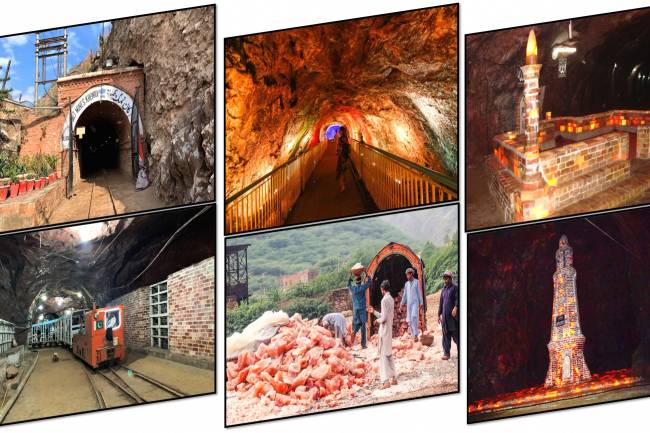
Khewra Mine Salt
28.12.2023 0 Comments -


Waterfalls: Sajikot Waterfall
05.12.2023 0 Comments -

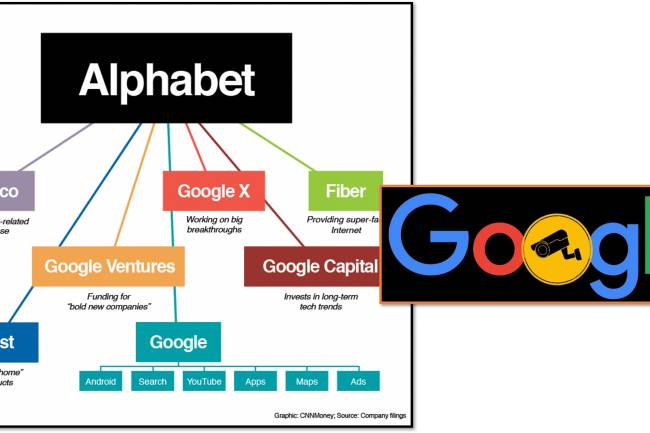
Google history: When Was Google Founded and By Whom?
31.10.2024 0 Comments -


free software download websites for pc
21.09.2023 0 Comments -


10 Latest PLC Technology Trends
21.10.2023 0 Comments -

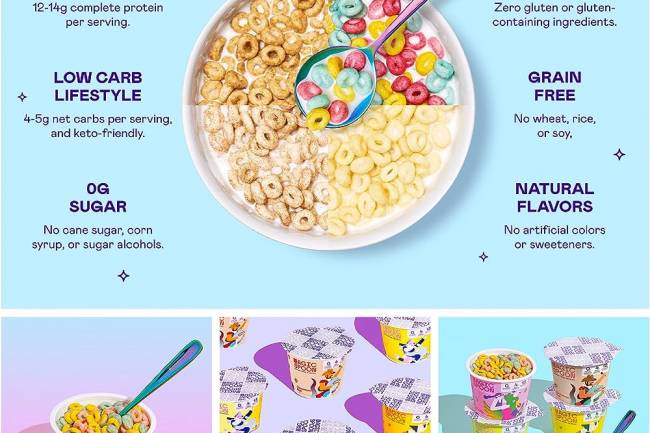
Magic Spoon Cereal Review
28.10.2023 0 Comments
Categories
- AUTO(23)
- HEALTH and Food(195)
- TESTIMONIALS (References)(0)
- SPORTS (12)
- IT and AI(70)
- Accessories(0)
- News(167)
- Pet(15)
- Visiting Place News(24)
- Style and Fashion news (25)
- Geography News(0)
- Entertainment News(0)